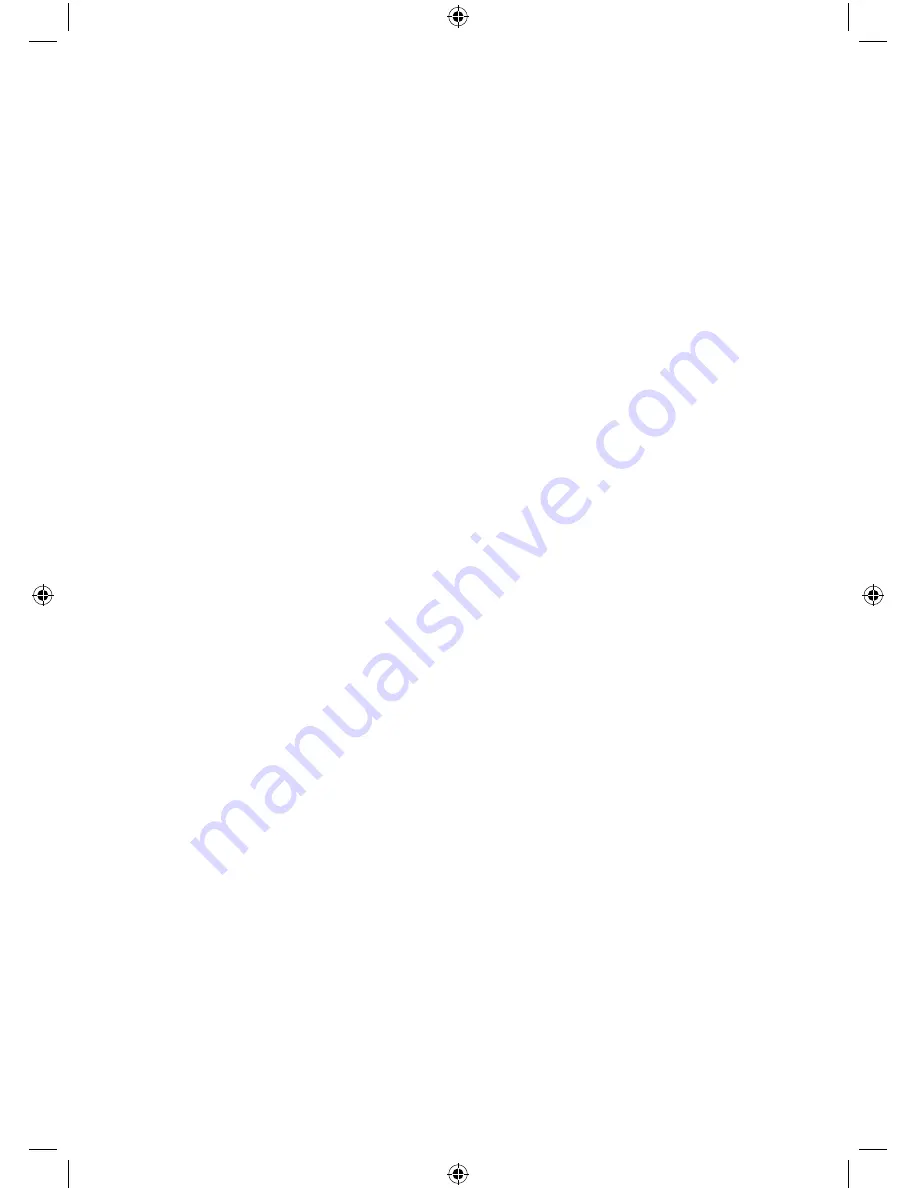
04
Installation Instructions
1. Power off the In Car Dash Camera
2. Insert the SD/TF card (not supplied) into the card slot
Note: Please use a high speed SD/TF card (more than
class 6), the capacity should be more than 2GB, the
Dash Camera can support a SD/TF card with up to
32GB of storage.
3.
Fasten the camera to the car using the fitting supplied
4. Insert the car charger into the car cigarette lighter
5. Connect the car charger and USB interface of camera
with the charger extension cable
6. Adjust the lens and keep the view parallel with the
ground.
7. Start the In Car Dash Camera and check to see if the
camera is installed correctly.
Note: When camera is installed in the correct way, the
system working indicator light will be turned on; the camera
will be turned on and in video recording mode, the shoot
indicator light will flash. Please check that the picture of the
screen is normal.
Содержание MM347
Страница 1: ...AK C6A 20032017 In Car Dash Camera Instruction Manual Model Ref MM347...
Страница 9: ...08...
Страница 10: ...JD Williams Ltd...




























