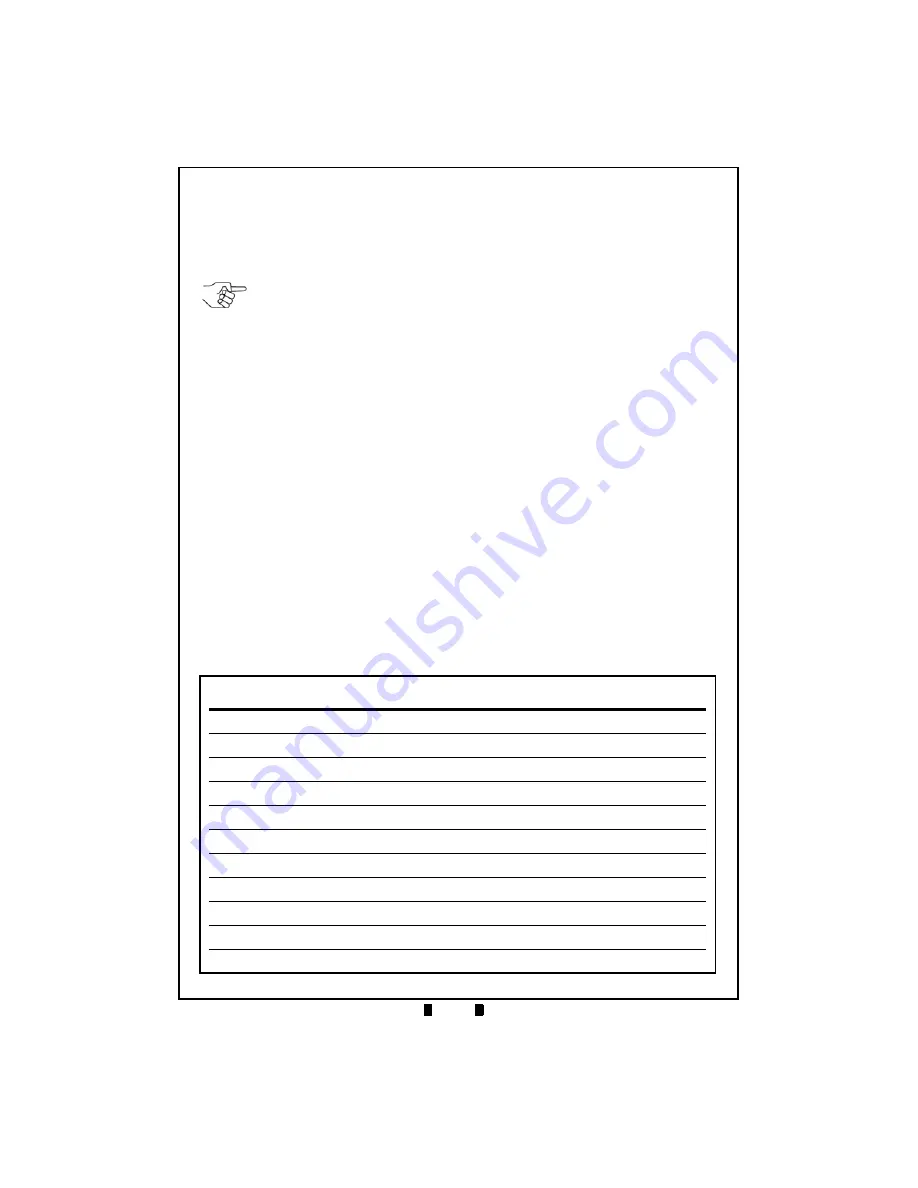
© 2017 JCM American Corporation
1 7
March, 2017
Lecture Notes
C
LONING
S
OFTWARE
The Taiko
™
Software can be copied from one Taiko
™
Unit to another by using
the Cloning Process.
To clone Software to another Taiko
™
Unit, a Cloning Cable is required (JAC
Part No. 400-100589RA).
To perform a Software Clone from one Taiko
™
Unit to another, proceed as
follows:
1. Connect the Master Taiko
™
Unit (i.e., the Taiko
™
Unit containing the software
to be copied) to the Slave Taiko
™
Unit (i.e., the Taiko
™
Unit where the Cloned
Software will be sent) together with the Cloning Cable using the Maintenance
Connector Ports on each Taiko
™
Unit.
2. On the Master Unit, turn DIP Switches #1, #2, #7 and #8 ON.
3. On the Slave Taiko
™
Unit, turn DIP Switches #1, #7 and #8 ON.
4. Connect an external power supply to the Master Taiko
™
Unit.
5. The Front Panel LED of the Master Taiko
™
Unit will flash WHITE.
6. The Front Panel LED of the Slave Taiko
™
Unit will flash
GREEN
.
7. On the Master Taiko
™
Unit, turn DIP Switch #1 OFF, and the cloning process
will begin.
During the cloning process, the Front Panel LED of the Master Taiko
™
Unit will
light
PINK
and the LED for the Slave Taiko
™
Unit will light
YELLOW
.
8. When the Front Panel LED of the Slave Taiko
™
Unit lights
BLUE
, the cloning
process is complete.
9. Turn DIP Switch #1 ON to complete the Cloning Process.
NOTE: The Cloning Cable is intended for use only with Taiko Units
equipped with BROWN-colored Maintenance Connectors.


















