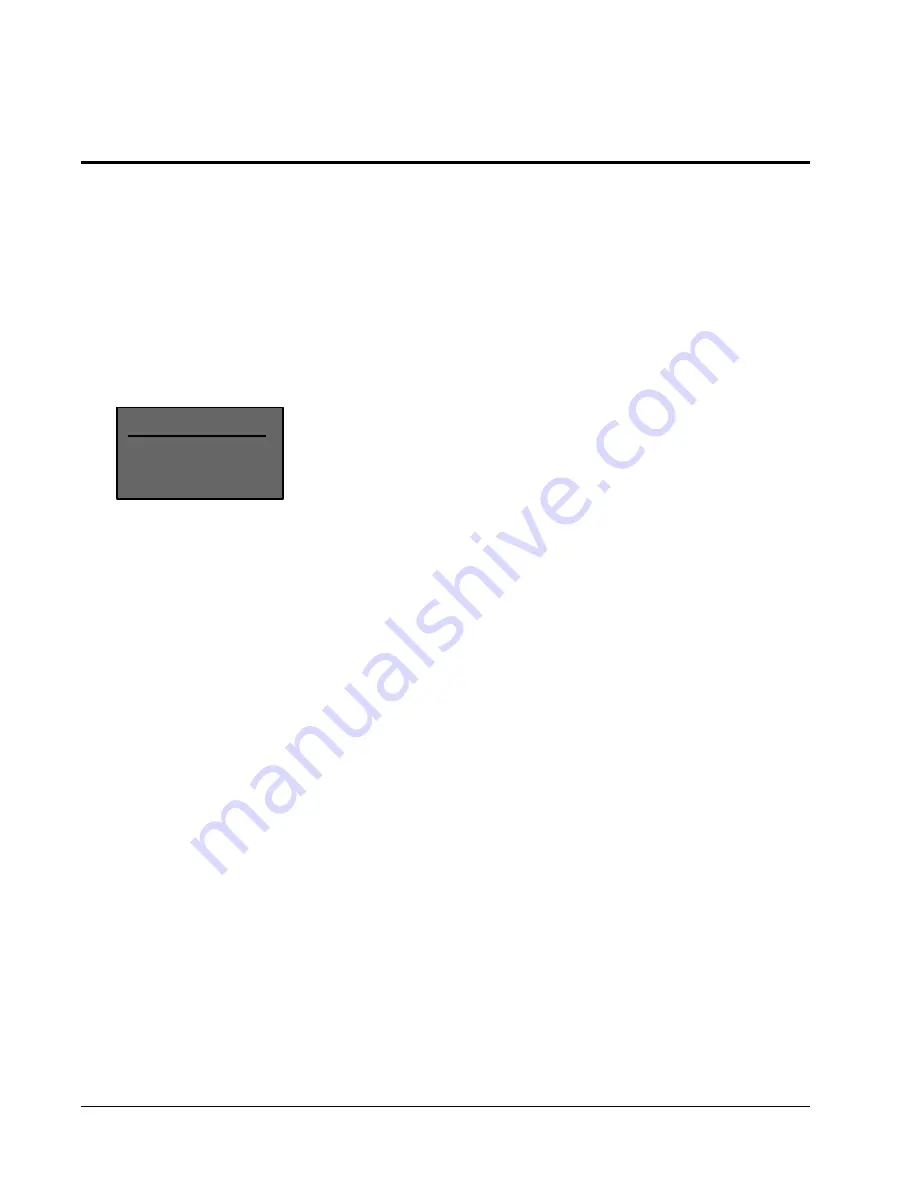
JBL Synthesis
System
Configuration
32
Customization
After you have calibrated and customized the SDP-3, there are two
additional steps recommended to safeguard the settings. First, docu-
ment your adjustments using the worksheet at the end of this manual.
Second, consider locking the settings so that they cannot be inadvert-
ently changed. The last item in the Setup menu allows you to lock the
SDP-3 settings, as well as to change the name displayed during power up.
Locking Settings
Locking the settings allows full operation of the unit but prohibits the
ability to change effect parameters or setup values. Specifically, with the
settings locked, the unit will allow any Parameter or Setup menu to be
displayed, but attempting to select any item for adjustment will display
the message: SETTINGS ARE LOCKED.
In order to prevent accidental changes, select the SETTINGS param-
eter and use
▲
to select LOCKED. A higher level of security can be
achieved by simultaneously pressing Record/Zone 2 on the remote,
then pressing FX
▲
(with SETTINGS selected). Repeat to release lock.
Assign Custom Name
When the SDP-3 is first turned on, it displays a copyright notice with the
current software version. You can choose to have it display CUSTOM-
IZED FOR DEMONSTRATION with the word DEMONSTRATION
scrolled in from right to left, or you can replace the word DEMONSTRA-
TION with a custom name of as many as 20 characters. To assign a new
name, use
▲
and
▼
to highlight CUSTOM NAME. Press SELECT and
press s to turn this function ON, then press DONE.
You will return to the Lock Settings menu with ASSIGN CUSTOM NAME
highlighted. Pressing SELECT will display the current name with a
cursor indicating which character position can be modified. Use
▲
and
▼
to select a new character. Use SELECT to move the cursor to a new
position. Press DONE to save the new name.
LOCK SETTINGS MENU
SETTINGS
CUSTOM NAME
ASSIGN CUSTOM NAME
UNLOCKED
OFF






























