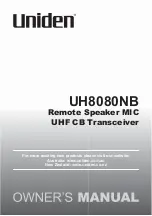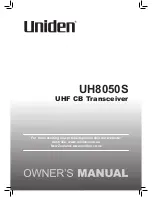ANT. Socket
2
Wiring Identification
Installation Notes
This radio contains four separate power amplifiers. To prevent possible damage
to these amplifiers please ensure the following:
(Applicable to both 2 and 4 speaker connection)
i) The boat chassis is not used as a loudspeaker ground(-).
ii) Front and rear loudspeaker connecting wires are not joined together.
iii) Any wires not used when completing a two speaker installation are fully insulated.
Iv) The power wire (red) is connected via the ignition switch of the boat.
12P CONNECTOR
(AUTO ANT)
(
)
ACC
FUSE
1A
( GROUND )
FUSE
BLUE
RED
BLACK
GRAY
GRAY/BLACK
VIOLET
VIOLET/BLACK
( FRONT RIGHT )
( REAR RIGHT )
GREEN
GREEN/BLACK
WHITE
WHITE/BLACK
( FRONT LEFT )
( REAR LEFT )
RED
WHITE
10A
LINE OUT
12P CONNECTOR
(USB)
15
Trouble shooting Guide
Caution
1. CONNECTOR PINS: Always keep connector pins clean.
If the PIN connector looks dirty, use cotton tips to clean it, so as to avoid any unexpected
malfunction caused by dirt.
2. In many respects, a stereo acts much like a computer and occasionally requires a reboot.
In the unlikely event of product malfunction, a reset can usually fix the issue.
A reset is accomplished by holding the MODE and BD/LD button simultaneously
until the unit turns off.
Issue
No power
No Sound
No Reception
USB stick not
reading
Cause
1. Incorrect wiring
2. Fuse is blown
3. Low battery voltage
1. Speaker connection
came loose
2. Bad speaker
3. Output blown
4. Volume too low on
media device
1. Antenna not firmly
seated in socket
1. File must be a mp3
or wma file
Solution
1. Double check wiring
2. Replace fuse
3. Check voltage of vehicle battery
with multimeter. Voltage must
be at least 11V.
1. Double check connections.
2. Replace bad speaker with known
good speaker and connect.
3. Send unit in for repair.
4. Increase volume of media device
1. Insert firmly
1. Convert format to mp3 or wma.