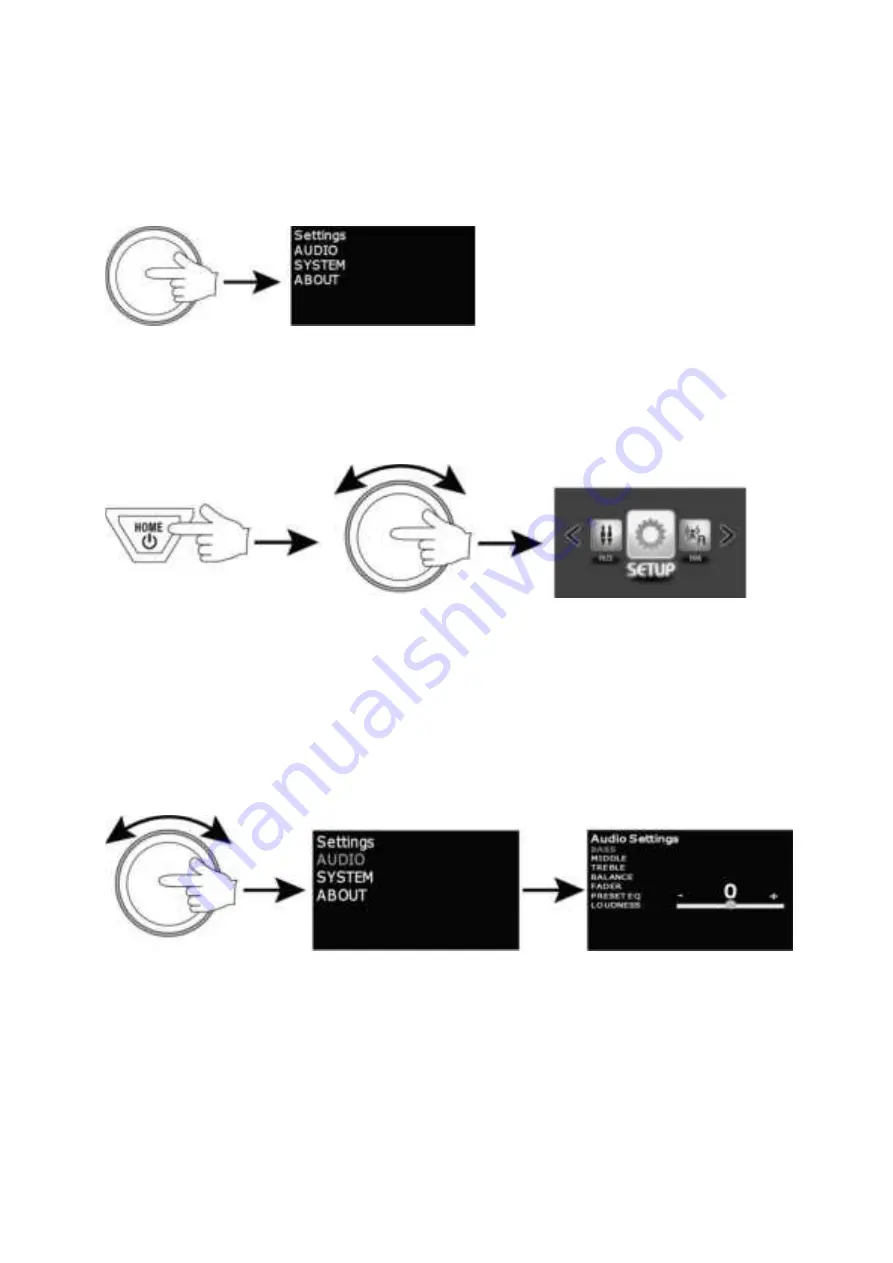
SYSTEM SETUP
Press and hold the VOLUME/ENTER button to enter the settings menu.
OR
1.
Press the HOME button to enter the source selection menu.
2.
Turn the volume knob until SETUP is highlighted.
3.
Then press ENTER.
Audio control options
1.
Turn the VOLUME knob to highlight AUDIO.
2.
Press ENTER.
3.
Turn the VOLUME knob to highlight the desired audio control setting.
4.
Press ENTER.
5.
Use the VOLUME knob to adjust the desired setting.
6.
Press ENTER to set.
Audio setting options:
Bass:
-7dB – +7dB
Middle:
-7dB – +7dB
Treble:
-7dB – +7dB
Balance:
Left 10 – Right 10 (default: 0)














