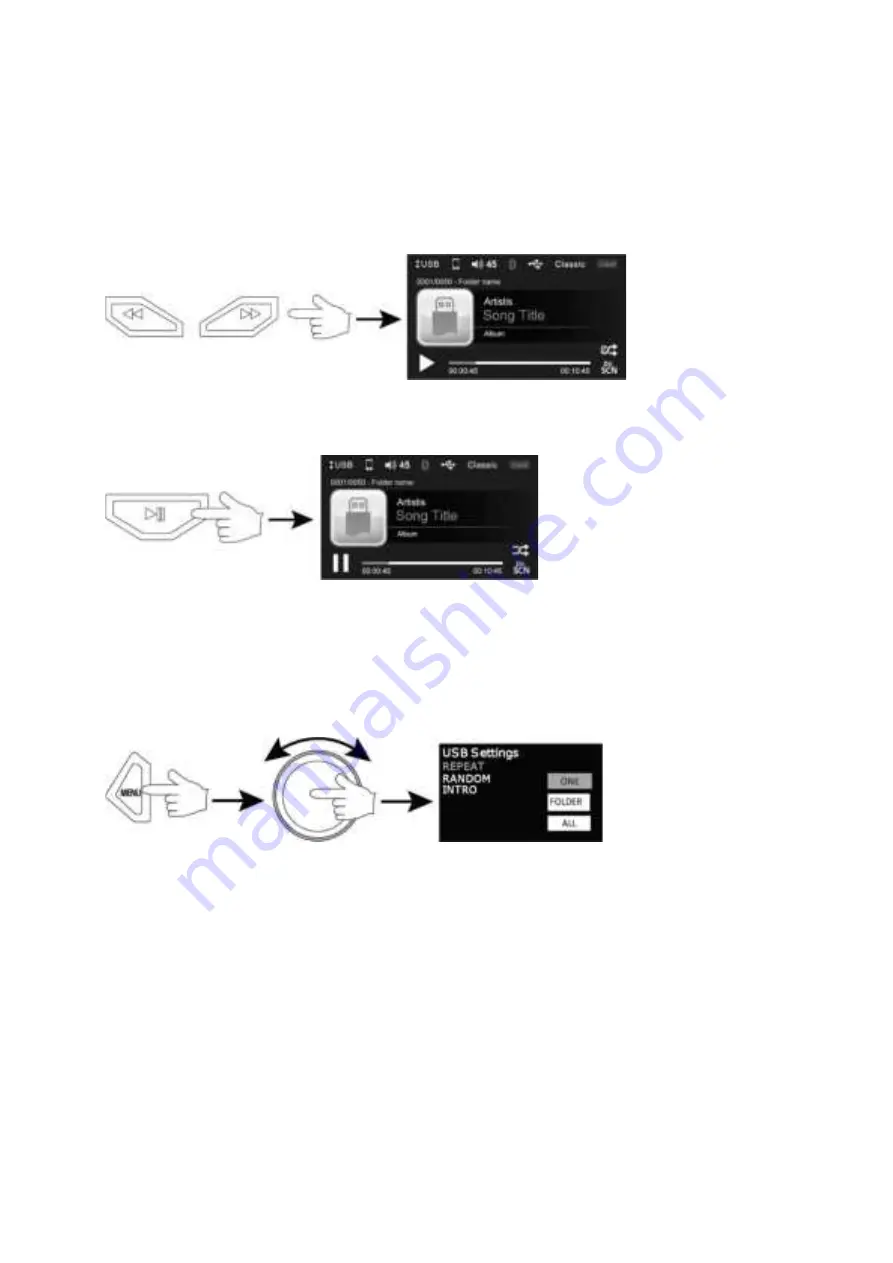
Navigating tracks
1.
Press the PREVIOUS and NEXT buttons to restart the current track, select a previous track, or jump
to the next track.
2.
Press and hold the PREVIOUS and NEXT buttons to rewind or fast-forward a track.
Pausing playback
Press the PLAY/PAUSE button to pause or resume playing a track.
Changing the playback mode
1.
Press the MENU button for 3 seconds to pull up the USB settings menu.
2.
Turn the VOLUME knob to highlight desired playback mode.
3.
Press ENTER to select.
4.
Within the desired playback mode, turn the VOLUME knob to highlight desired playback option.
5.
Press ENTER to select.
Playback mode options:
Repeat:
1.
ONE (one track)
2.
FOLDER (all tracks in one folder)
3.
ALL (all tracks on the USB device)
Random:
1.
ALL (all tracks on the USB device)
2.
FOLDER (all tracks in one folder)
3.
OFF
INTRO:
Plays a brief sample of the beginning of each song on the USB device














