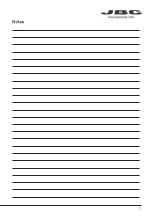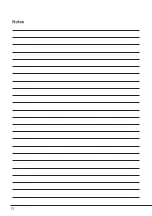If the display shows STOP#4, power off the fume extractor, remove the cover, place it back and
secure it by using the quick release levers.
Fume Extractor Activation
Once the fume extractor is turned on, the display shows a similar screen as the following one and
the filter saturation indicator is green if the carbon filter lifetime is higher than 20%.
Troubleshooting
Station troubleshooting available on the product page at
www.jbctools.com
Parameters
Important: Power off soldering stations connected to the fume extractor before
modifying any parameter.
Unit
Parameteter
Continuous mode
Beep
PIN
Change PIN
Workbench
Description
Eanable/disable continuous aspiration. Fume extractor aspirations
remains active independently from tool or pedal status.
Enable/disable the sound of the keypad.
Enable/disable PIN request when modifying parameters.
Change the default security PIN code.
Default PIN 0105
Select working mode for 1 or 2 workbenches (see page “Menu Interface”).
- Green: Filter OK
- Yellow: ≤ 20% carbon lifetime
or about to saturate
- Red: End of carbon lifetime
or filter saturated
STOP
STOP
#
#
4
4
Cover opened or badly
closed. Double check the
cover.
Flow
Flow
H
M
L
Saturation 20%
Filter
Filter
Carbon life 90%
Aspiration
ON
10