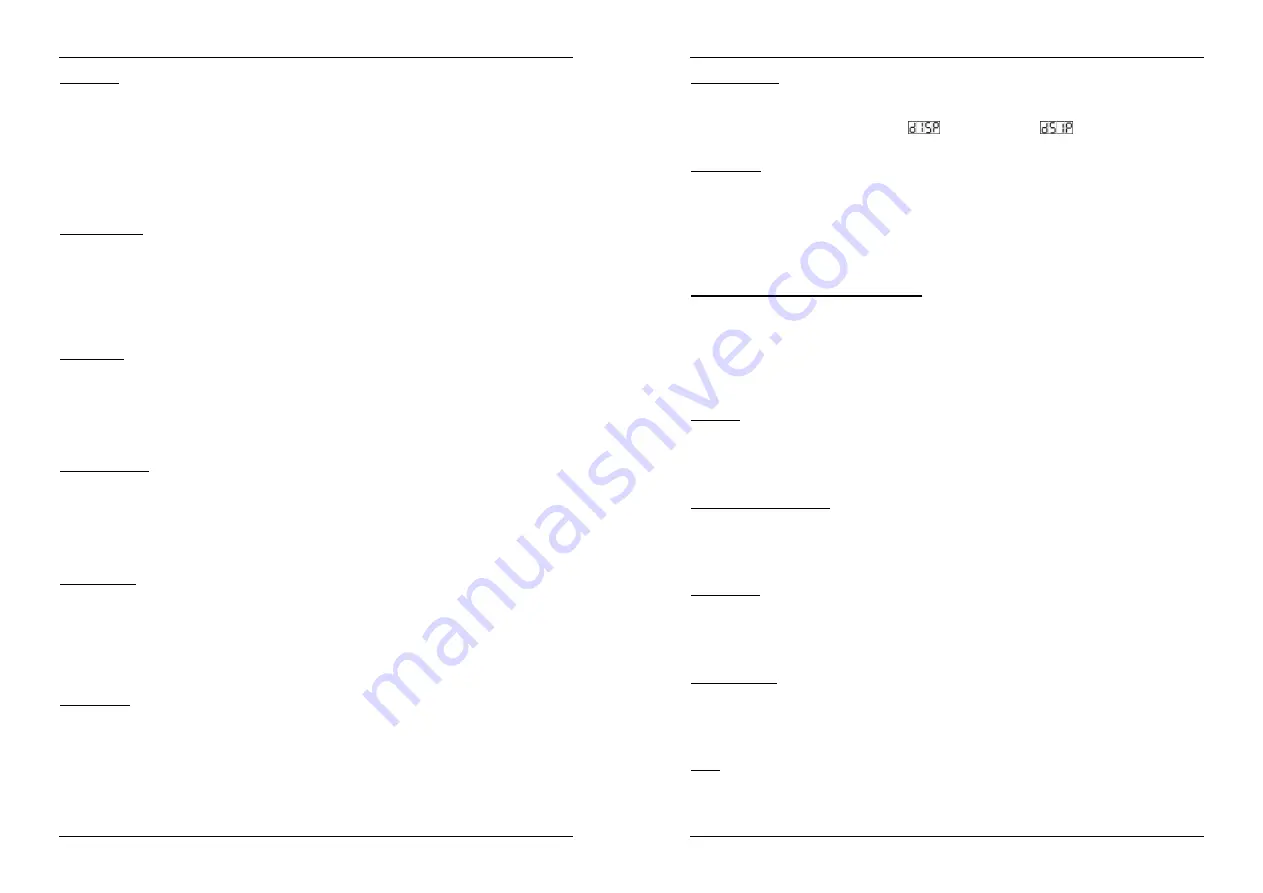
ENGLISH
OPERATION MANUAL
JB SYSTEMS
®
5/72
LED VICTORY SCAN / SPINNER
Show Mode
Used to choose the Show mode when used in standalone or master/slave mode.
Press the MENU button until “
ShMd
” is showing on the display.
Press the ENTER button, the display starts blinking.
Use DOWN and UP buttons to select one of the available shows:
LED VICTORY SCAN:
has 12 shows
Show1 (Sh 1) to Show12 (Sh12)
LED SPINNER:
has 6 shows
Show1 (Sh 1) to Show6 (Sh 6)
Once the right mode shows on the display, press the ENTER button to save it.
To go back to the main menu without any change press the MENU button shortly.
If you want to go back to normal running mode: press the MENU button for about 2 seconds.
Split color Mode
You can choose to select full or split colors (2 adjacent colors together)
Press the MENU button until the display shows “
SPLC
”.
Press the ENTER button, the display starts blinking.
Use DOWN and UP buttons to select “YeS” (split colors: 16colors to choose from) or “no” (full colors: 8
colors to choose from).
Once the mode is selected, press the ENTER button to save it.
To go back to the main menu without any change press the MENU button shortly.
If you want to go back to normal running mode: press the MENU button for about 2 seconds.
Sound Mode
The unit works to rhythm of the beat when used in standalone or master/slave mode
Press the MENU button until “
SOUn
” is shown on the display.
Press the ENTER button, the display starts blinking.
Use DOWN and UP button to select “On” or “Off” mode.
Once the mode is selected, press the ENTER button save it.
To go back to the main menu without any change press the MENU button shortly.
If you want to go back to normal running mode: press the MENU button for about 2 seconds.
Sound Sensitivity
Used to set the sensitivity of the internal microphone
Press the MENU button until “
SenS
” is shown on the display.
Press the ENTER button, the display starts blinking.
Use DOWN and UP button to select a value between “0” (very low sensitivity) and “100” (high sensitivity).
Once the mode is selected, press the ENTER button save it.
To go back to the main menu without any change press the MENU button shortly.
If you want to go back to normal running mode: press the MENU button for about 2 seconds.
Blackout Mode
Blackout mode: when no DMX-signal is detected the unit goes in blackout waiting for a DMX-signal.
No blackout mode: when no DMX-signal is detected, the unit automatically switches to standalone.
Press the MENU button until “
bLMd
” is shown on the display.
Press the ENTER button, the display starts blinking.
Use DOWN and UP button to select “Yes” (blackout on) or “No” (blackout off) mode.
Once the mode is selected, press the ENTER button to save it.
To go back to the main menu without any change press the MENU button shortly.
If you want to go back to normal running mode: press the MENU button for about 2 seconds.
Display on/off
Display on: display is always lit.
Display off: display is dark when not used.
Press the MENU button until the display shows “
Led
”.
Press the ENTER button, the display starts blinking.
Use DOWN and UP buttons to select “On” (display always lit) or “Off” (display dark when not used).
Once the mode is selected, press the ENTER button to save it.
To go back to the main menu without any change press the MENU button shortly.
If you want to go back to normal running mode: press the MENU button for about 2 seconds.
ENGLISH
OPERATION MANUAL
JB SYSTEMS
®
6/72
LED VICTORY SCAN / SPINNER
Display Inversion
Display normal: display is readable when the unit is on the floor.
Display inversion: display is readable when the unit is mounted upside down.
Press the MENU button until
“dISP”
is shown on the display. (normal display)
Press the ENTER button to toggle between
(normal display) and
(display inversion).
If you want to go back to normal running mode: press the MENU button for about 2 seconds.
Pan Inversion
Normal: Panning movement is not inversed.
Pan inversion: Panning movement is inversed
Press the MENU button until “
IPAn
” is shown on the display.
Press the ENTER button, the display starts blinking.
Use DOWN and UP button to select “no” (normal) or “YeS” (pan inversion) mode.
Once the mode is selected, press the ENTER button to save it.
To go back to the main menu without any change press the MENU button shortly.
If you want to go back to normal running mode: press the MENU button for about 2 seconds.
Tilt Inversion (not available on LED SPINNER)
Normal: Tilt movement is not inversed.
Tilt inversion: tilt movement is inversed
Press the MENU button until “
ItLt
” is shown on the display.
Press the ENTER button, the display starts blinking.
Use DOWN and UP button to select “no” (normal) or “YeS” (tilt inversion) mode.
Once the mode is selected, press the ENTER button to save it.
To go back to the main menu without any change press the MENU button shortly.
If you want to go back to normal running mode: press the MENU button for about 2 seconds.
Auto Test
Used to activate the internal “self-test” program which checks all possibilities of the unit.
Press the MENU button until the display shows “
teSt
”.
Press the ENTER button to start the internal self-test program.
To go back to the functions press the MENU button.
If you want to go back to normal running mode: press the MENU button for about 2 seconds.
Temperature inside the unit
Used to show the temperature inside the unit
Press the MENU button until the display shows “
teMP
”.
Press the ENTER button to show the internal temperature of the unit on the display.
To go back to the functions press the MENU button again.
If you want to go back to normal running mode: press the MENU button for about 2 seconds.
Fixture Hours
Used to show the number of working hours of the unit.
Press the MENU button until the display shows “
FhrS
”.
Press the ENTER button to show the number of working hours in the display.
To go back to the functions press the MENU button.
If you want to go back to normal running mode: press the MENU button for about 2 seconds.
Software version
Used to show the software version that is installed in the unit
Press the MENU button until the display shows “
ver
”.
Press the ENTER button to show the software version on the display.
To go back to the functions press the MENU button.
If you want to go back to normal running mode: press the MENU button for about 2 seconds.
Reset
Used to force a reset of the unit.
Press the MENU button until the display shows “
rSet
”.
Press the ENTER button to reset the unit.
Содержание LED Spinner
Страница 1: ......




















