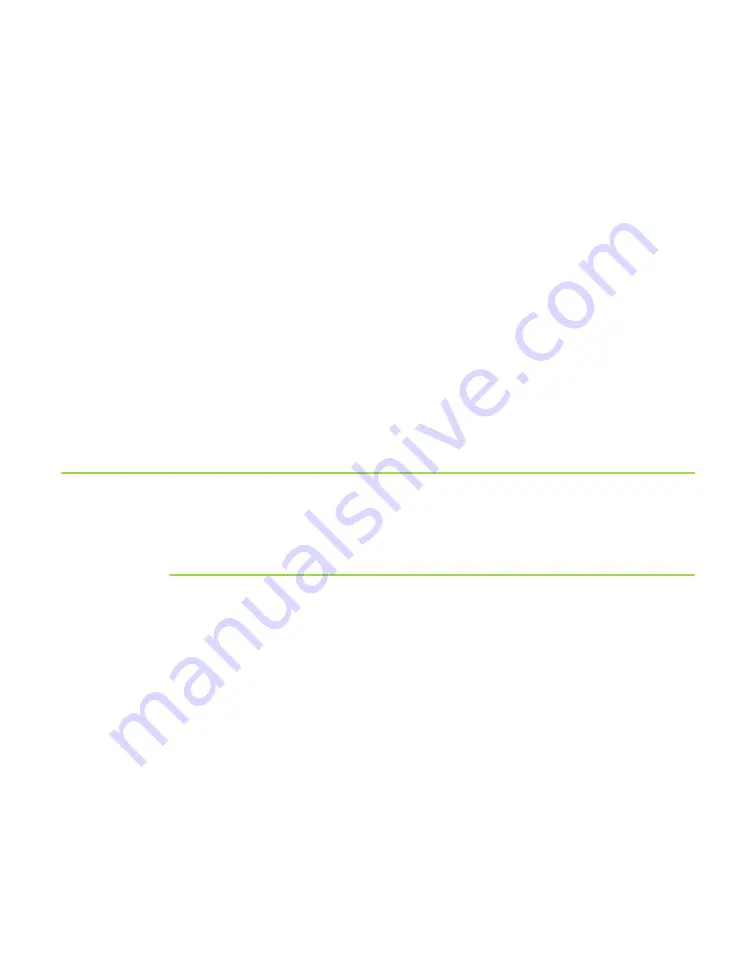
www.javad.com
Prego Operator’s Manual
4
-
7
O P E R A T I O N
Using the Integrated Controller
In EIM, the receiver blinks 7 times per cycle. Each blink could be
orange, red, or green.
• Orange – information for test isn't available.
• Green – receiver passed the test.
• Red – receiver failed the test.
1.To switch to EIM, press and quickly release (within one second) the
FN
key on the MinPad.
2.Watch for the delimiter double-blink. With good receiver, antenna,
and observation conditions, all blinks should be green within 15
minutes of powering on.
• Green – ok
• Orange – wait
• Red – some tests failed
3.To switch back to normal, press and quickly release the
FN
key.
Using the Integrated Controller
The Prego includes an integrated controller that allows you to change settings,
enter data, and make selections in the field.
Touch Screen Functions
The integrated Windows CE controller uses a touch sensitive screen to assist
with using the receiver’s software. To use this screen:
• Use the cursor keys and press Enter.
• Use the stylus or a finger to tap or double tap a selection or object, or tap
Enter.
• To move an object, press a stylus or finger on the object while dragging
across the screen.
Содержание Prego
Страница 2: ......
Страница 8: ...VI Prego Operator s Manual www javad com Notes ...
Страница 20: ...XVIII Prego Operator s Manual www javad com Notes ...
Страница 92: ...3 22 Prego Operator s Manual www javad com Notes ...
Страница 118: ...4 26 Prego Operator s Manual www javad com Notes ...
Страница 140: ...B 14 Prego Operator s Manual www javad com Notes ...
Страница 144: ...C 4 Prego Operator s Manual www javad com Notes ...
Страница 148: ...E 2 Prego Operator s Manual www javad com Notes ...






























