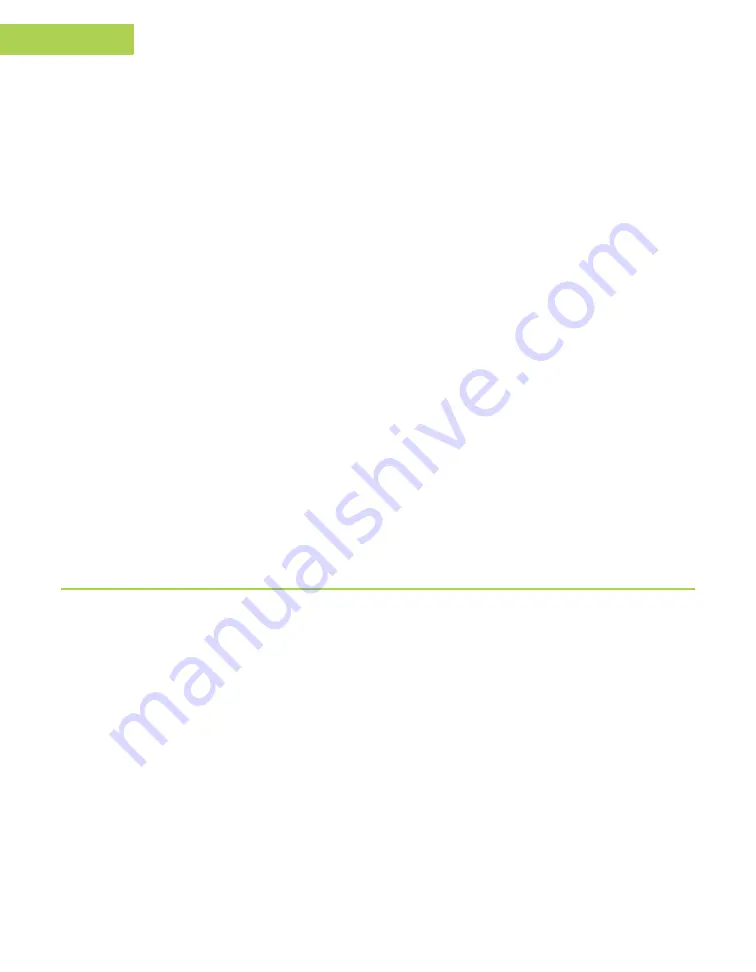
2-4
Prego Operator’s Manual
www.javad.com
C O N F I G U R A T I O N
Connecting the Prego and a Computer
2
Notice:
When you turn Off the Prego, you must press both power keys,
otherwise, the batteries will drain.
Receiver
To turn On the receiver, press the green power key on the MinPad for
about 0.5 seconds and release it.
To turn Off the receiver, press the green power key on the MinPad for
more than 1 second and less then 4 seconds (until both the STAT and the
REC LEDs are off). This delay (about 1 second) is intended to prevent
the receiver from being turned off by mistake.
Notice:
If the receiver does not turn on, it may be in Zero Power Mode. See
“Zero Power Mode” on page 4-20 for more information.
Windows® CE Controller
To turn On the controller, press the green On key on the front panel of
the Prego.
To turn Off the controller, press the green On key on the front panel of
the Prego.
Hold down the On key for approximately eight seconds to perform a
hard reset of the controller.
Connecting the Prego and a Computer
To configure, manage files, or maintain the Prego, you need to connect the
receiver and a computer using an RS232 cable, and start PCView.
PCView is a software used to manage the various functions of your receiver.
The full range of PCView configuration and function is outside the scope of this
manual. For more information on any of the procedures in this section or on
PCView, refer to the
PCView User’s Manual
available on the JNS website.
1. Using the RS232 cable, connect the serial port of your computer (usually
COM1) to the receiver’s port A.
1.
Press the
power
key on the receiver and computer to turn them on.
Содержание Prego
Страница 2: ......
Страница 8: ...VI Prego Operator s Manual www javad com Notes ...
Страница 20: ...XVIII Prego Operator s Manual www javad com Notes ...
Страница 92: ...3 22 Prego Operator s Manual www javad com Notes ...
Страница 118: ...4 26 Prego Operator s Manual www javad com Notes ...
Страница 140: ...B 14 Prego Operator s Manual www javad com Notes ...
Страница 144: ...C 4 Prego Operator s Manual www javad com Notes ...
Страница 148: ...E 2 Prego Operator s Manual www javad com Notes ...






























