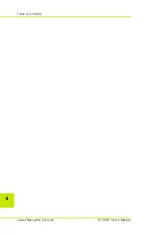Javad Navigation Systems
www.javad.com
v
P
reface
Thank you for purchasing your JNS receiver, survey product or
accessory (the «Product»). The materials available in this manual
(the «Manual») have been prepared by Javad Navigation Systems,
Inc. («JNS») for owners of JNS products. This Manual is designed
to assist owners with the use of software (the «Software») to be
used with the Product and its use is subject to these terms and
conditions (the «Terms and Conditions»)
.
NOTICE
Please read these Terms and Conditions
carefully.
Terms and Conditions
PROFESSIONAL USE –
JNS Products are designed to be used by
a professional. The user is required to be a professional surveyor or
have a good knowledge of surveying, in order to understand the
user and safety instructions before operating, inspecting or
adjusting. Always wear required safety attire (safety shoes, hard
hat, etc.) when operating the Products.
COPYRIGHT –
All information contained in this Manual is the
intellectual property of, and copyrighted material of JNS. All rights
are reserved. You may not use, access, copy, store, display, create
derivative works of, sell, modify, publish, distribute, or allow any
third party access to, any graphics, content, information or data in
this Manual without JNS’ express written consent and may only use
such information for the care and operation of your Product. The
information and data in this Manual are a valuable asset of JNS and
Содержание BTCONF
Страница 2: ...Javad Navigation Systems ...
Страница 4: ...Table of Contents Javad Navigation Systems BTCONF User s Manual ii ...
Страница 6: ...List of Figures Javad Navigation Systems BTCONF User s Manual iv ...
Страница 14: ...Preface Javad Navigation Systems BTCONF User s Manual xii Notes ...
Страница 24: ...BTCONF Operation Javad Navigation Systems BTCONF User s Manual 2 6 Notes ...