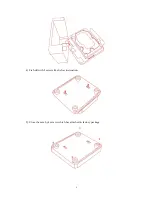12
(2). How to found the partition (EXT format) in WINDOWS OS
?
1). Open CD-R,excute the program “egreat.ext3.exe”
,
Following the set up
steps, select next
,
finish the software installation.
2). after installation
,
opening your windows “control panel” ( “start
Æ
set up
Æ
control
panel”), find out the “
IFS Drives
” icon and click it , enter below interface
To set up partitions of ext format.
Содержание EVO-I
Страница 1: ...1 Jasmine EVO I Full HD 1080P Media Player Owner s Manual ...
Страница 6: ...6 2 Connecting cables 1 Connecting Power adapter 2 Connecting Video Audio Cables A HDMI ...
Страница 14: ...14 2 Enter then next ...
Страница 15: ...15 3 Finished 4 Click finish button and enter MYIHONE menu ...
Страница 21: ...21 ...
Страница 23: ...23 8 Video set up ...
Страница 24: ...24 ...
Страница 25: ...25 Picture display interval setting ...
Страница 26: ...26 9 Network set up ...
Страница 27: ...27 Set up time zone ...
Страница 28: ...28 10 Server set up ...
Страница 29: ...29 11 CD DVD driver set up Being sure the USB DVD device is connected ...