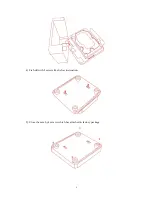10
4. Install software and basic operations
(1).format HDD and install NMT software
Note:Fresh setup will format the HDD and remove the contents.
a). Copy file “SMP8634.nmt” into USB drive;
b). Then plug it into USB HOST of the unit.
c). Connect unit with TV.
d). Choose the NMT setup Wizard, you’ll find following the installation guide.
e).Select hdd format
f). Warning
Содержание EVO-I
Страница 1: ...1 Jasmine EVO I Full HD 1080P Media Player Owner s Manual ...
Страница 6: ...6 2 Connecting cables 1 Connecting Power adapter 2 Connecting Video Audio Cables A HDMI ...
Страница 14: ...14 2 Enter then next ...
Страница 15: ...15 3 Finished 4 Click finish button and enter MYIHONE menu ...
Страница 21: ...21 ...
Страница 23: ...23 8 Video set up ...
Страница 24: ...24 ...
Страница 25: ...25 Picture display interval setting ...
Страница 26: ...26 9 Network set up ...
Страница 27: ...27 Set up time zone ...
Страница 28: ...28 10 Server set up ...
Страница 29: ...29 11 CD DVD driver set up Being sure the USB DVD device is connected ...