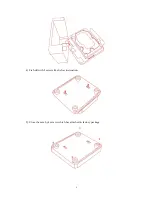9
System Setup
1)during Standby,enter system setup mode.
。
2)during playing,user can adjust picture display degree.
COLOR BRIGHTNESS [50%]
COLOR CONTRAST [50%]
COLOR HUE [50%]
COLOR SATURATION [50%]
“Enter” Key, excute single step operation. When using “Enter” to play media file, will
only play the single file, not
sequentially.
“Play” Key, When using “Play” to play media files,
will sequentially play following files.
prev next stop pause Rev fwd
prev slow
Return to
Previous
menu
Source
return to
main menu
info
Display
information
of the
movie
Home
Back to home
menu
Menu
Go to main
menu
repeat seek
Select play
time
subtitle
Upload and
unload
subtitle; edit
subtitle.
Audio
switch
Zoom
Switch
picture size
Page up;
Page down
Control
volume
mute delete
caps/num
Switch letter
style
Unmount
CD/DVD
Drive
Содержание EVO-I
Страница 1: ...1 Jasmine EVO I Full HD 1080P Media Player Owner s Manual ...
Страница 6: ...6 2 Connecting cables 1 Connecting Power adapter 2 Connecting Video Audio Cables A HDMI ...
Страница 14: ...14 2 Enter then next ...
Страница 15: ...15 3 Finished 4 Click finish button and enter MYIHONE menu ...
Страница 21: ...21 ...
Страница 23: ...23 8 Video set up ...
Страница 24: ...24 ...
Страница 25: ...25 Picture display interval setting ...
Страница 26: ...26 9 Network set up ...
Страница 27: ...27 Set up time zone ...
Страница 28: ...28 10 Server set up ...
Страница 29: ...29 11 CD DVD driver set up Being sure the USB DVD device is connected ...