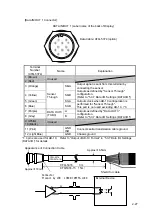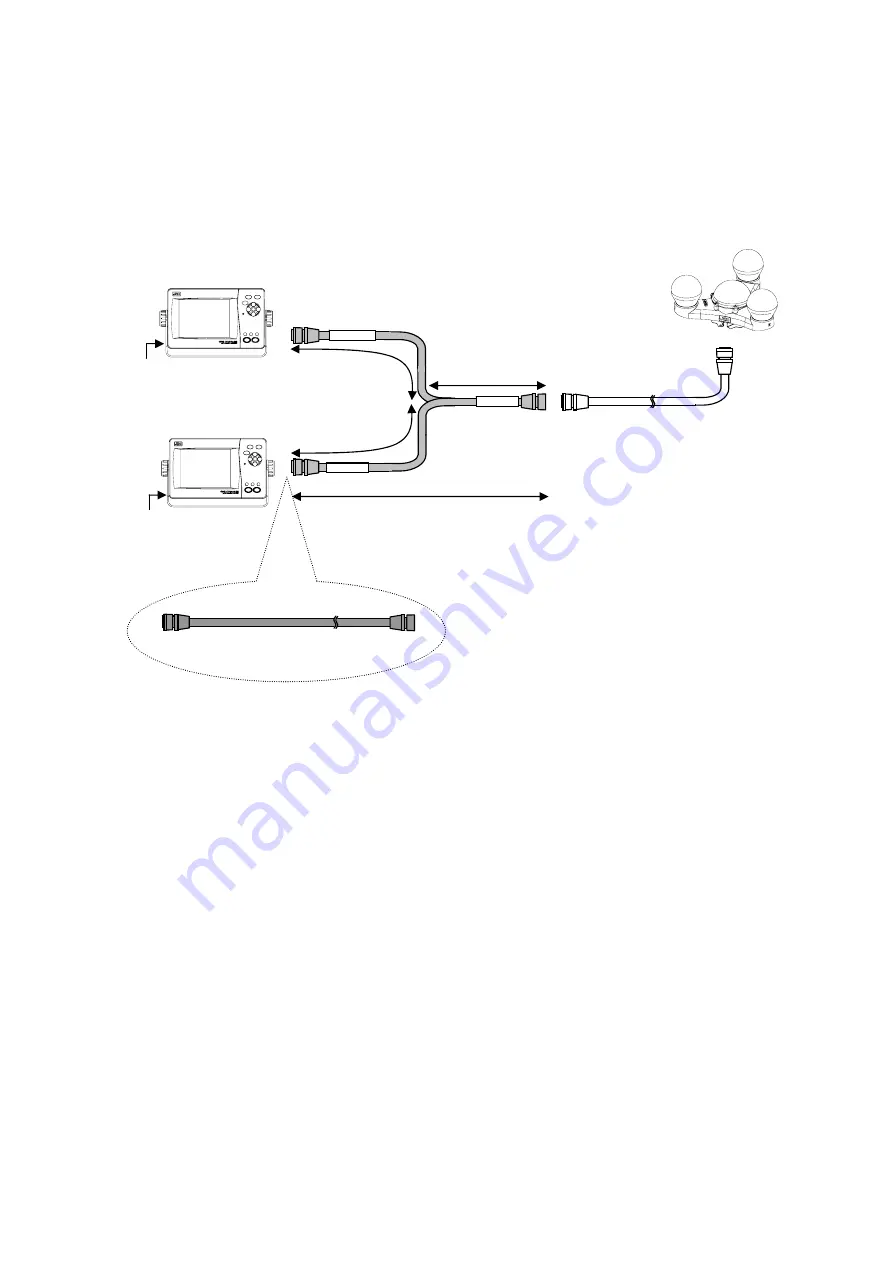
2-25
●
Connection with Sub Display Unit
Connect by one of the following methods:
1. Connection with using the optional Y cable (CFQ-7251) – recommended method
To select the Sub Display, set “SUB” for DISPLAY TYPE by referring to “5.4.5 Product Type
Configuration.” (Factory setting is “MAIN.”)
Sub Display Unit
CFQ-7248(Attachment)
CFQ-7251
Approx.750mm
Approx.750mm
Approx.750mm
Approx.1.5m
MAIN DISP
SUB DISP
SENSOR
CFQ-7249 / 20m
(
CFQ7249-10 / 10m
)
DC12/24V
DC12/24V
NWZ-4701
NWZ-4701
Main Display Unit
・
For the Sub Display, the cable line can be
additionally extended for 20m/10m by connecting
the data extension cable CFQ-7249/CFQ-7249-10 to
the end of CFQ-7251 cable (even when another
data extension cable CFQ-7249/CFQ-7249-10 is
inserted between the Y cable and the attached cable
CFQ-7248).
・
For the Main Display, the line can be extended by
the same way only when CFQ-7249/CFQ-7249-10 is
not inserted between the Y cable and the attached
cable CFQ-7248.
Содержание jlr-21
Страница 2: ......
Страница 16: ...1 4 1 4 Construction NWZ 4701 Display Unit Dimensions 267 4 x 162 x 85 mm Mass Approximately 2 3 kg ...
Страница 30: ...2 12 About NNN 31 ...
Страница 31: ...2 13 ...
Страница 32: ...2 14 About Bird Repellent Rod MPXP34012A MPXP34012A ...
Страница 54: ...3 4 ...
Страница 62: ...4 8 ...
Страница 114: ...7 2 ...
Страница 116: ...8 2 ...
Страница 120: ...9 4 ...
Страница 122: ...Appendix 1 2 ...
Страница 138: ...Appendix 3 4 ...
Страница 142: ...Appendix 4 4 ...
Страница 146: ......
Страница 147: ......