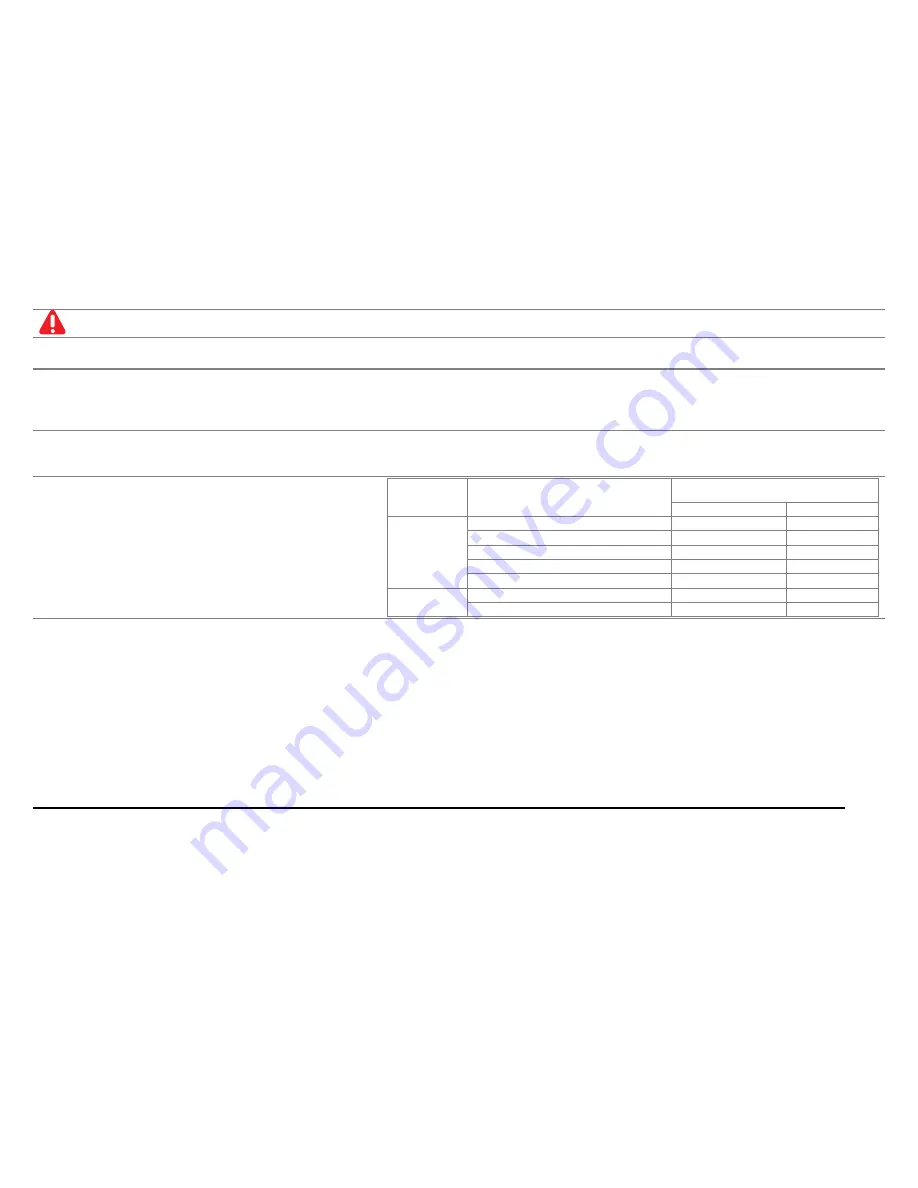
43
Caution for using Wi-Fi
1. Check before connecting a smart
phone.
-
Press the button and check the voice guide
“Wi-Fi connected”.
2. In case the smart phone cannot find
the device
-
Please check the Wi-Fi strength or setting of the smart phone.
a. In advanced Wi-Fi settings,
in case of “On” status, please try to re-access by
changing “on” to “off” in “Check the internet service”.
b. Please retry after setting whole in the Wi-Fi signal strength(sensitivity) setting.
3. Depending on the receiving
sensitivity, there might be the
screen stutter.
-
It would be more stable to use Wi-Fi function inside the vehicle.
4. In connecting Wi-Fi, recording FPS
of the device is to be changed like
the right table list. As the right table,
recording FPS is different in
accordance with each every smart
phone model. When the Wi-Fi is
disconnected, the recording, orginal
FPS is to be automatically
recovered.
Maker
Model
Recording FPS
1080P
720P
Samsung
Galaxy S1
5
10
Galaxy Tap10.1
5
15
Galaxy S2
10
15
Galaxy S3
15
20
Galaxy Note2
15
20
LG
Optimus G pro
10
15
Lower than Optimus Gpro
5
10
※
RTL8188 driver should be supported. Please ask this matter to the store where you bought the smart phone.
Содержание GN-100
Страница 1: ...USER S MANUAL Rev 1 2 ...
Страница 8: ...8 3 Name of Each part ...
Страница 10: ...5 Installing the product ...
Страница 18: ...18 11 Open a file when you click Open in the viewer please choose one removal Disk then click confirm ...
































