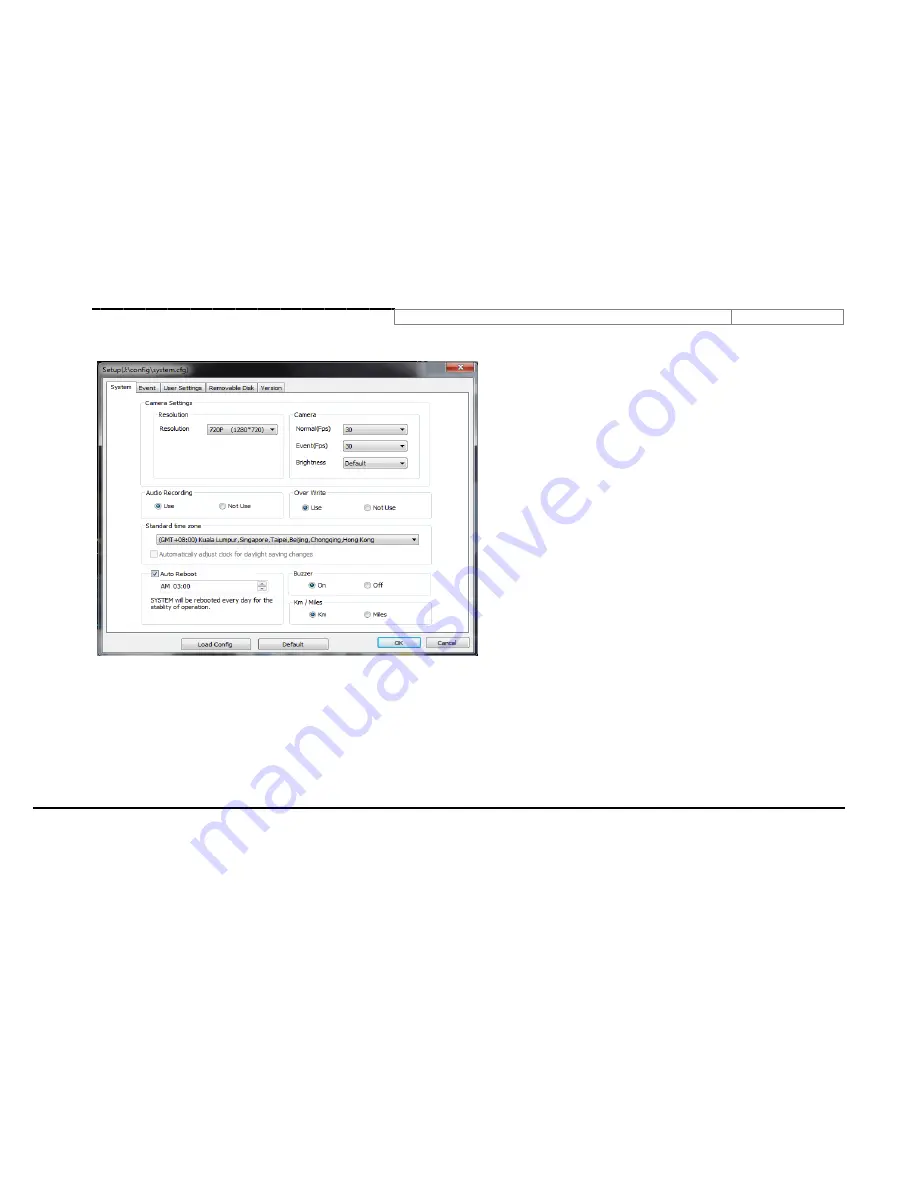
20
①
Setting
a. System
Resolution
HD(720P)
Normal / Event: Adjust the recording frame per second.
Brightness: Adjust the brightness in recording.
There are 3 levels, Dark/Normal /Bright.
-
Above items are related with the data size and SD memory
storage space.
Audio Recording: Recording with audio or not.
Overwrite: In chec
king “Use”, when the SD memory card is full, it will
automatically overwrite only the normal mode data saved on to the
SD card from the beginning.
In checking “Not use”, it will not record after writing the last data in
SD card.
Standard time zone: Setting the appropriate time for each
country(An external GPS is to be needed)
Auto Reboot: Set the auto reboot once daily for keeping the stable
operation
Buzzer: Select the buzzer On/Off When the event occurred.
Km/Miles: Choose Kilometers or Miles on viewer.
Содержание GN-100
Страница 1: ...USER S MANUAL Rev 1 2 ...
Страница 8: ...8 3 Name of Each part ...
Страница 10: ...5 Installing the product ...
Страница 18: ...18 11 Open a file when you click Open in the viewer please choose one removal Disk then click confirm ...






























