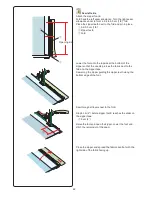73
Saving a Pattern Combination
The pattern combination and monogram can be saved
as a file in the machine’s internal memory or a USB flash
drive.
The machine has a USB port for USB flash drive.
Press the save file key after programming a pattern
combination, and the save file window will open.
q
Save file key
The “Ordf” folder is shown.
Select the location to where you wish to save the pattern
combination.
The file name is assigned automatically starting from
M_001.....in order.
Press the OK key to save the file under the assigned
name.
w
File name
If you wish to assign a unique name to the file, press the
rename key and the keyboard window will open.
e
Rename key
Enter a new name and press the OK key to change the
file name.
Press the OK key and the file is saved under the new
name.
NOTE:
• The files and folders are displayed on different
pages. Use page keys
r
to display the saved files.
• The Ordf folder is for the default location to save
a pattern combination. You may save the pattern
combination into the Ordf folder.
q
w
e
t
u
y
r
NOTE:
The maximum number of characters that can be
entered for naming is 10.
NOTE:
Always back up your data to an external device in
case a problem occurs.
Creating a new folder
Select a location for a new folder and press the new
folder key. The keyboard window will open.
Enter a folder name and press the OK key.
The new folder is created under the assigned name.
t
New folder key
Deleting a file or folder
Press the delete key and select the file or folder to delete.
A confirmation message appears.
Press the OK key to delete the file or folder.
y
Delete key
Changing the folder name or file name
Press the rename key and select the folder or file of
which you wish to change its name. The keyboard
window will open.
Enter the new name and press the OK key.
The name of the folder or file will change.
u
Rename key
Содержание Skyline S9
Страница 1: ...Instruction Book ...
Страница 2: ......
Страница 168: ...166 STITCH CHART Ordinary Sewing Block Script Broadway Block 9 mm ...
Страница 169: ...167 STITCH CHART Ordinary Sewing Cyrillic Mincho 9mm Symbol Marumoji 9mm ...
Страница 175: ...173 SQ14a RE20a SQ14a DESIGN CHART Embroidery Pattern images are not to scale KANJI Designs Calibration Pattern ...
Страница 176: ...174 DESIGN CHART Embroidery Gothic Script Cheltenham Bauhaus Galant Typist ...
Страница 177: ...175 DESIGN CHART Embroidery Brush First Grade Hollowblock Jupiter Micro Gothic ...
Страница 178: ...176 DESIGN CHART Embroidery Cyrillic 1 Cyrillic 2 Cyrillic 3 Mincho Marumoji ...
Страница 179: ...177 DESIGN CHART Embroidery 2 letters 3 letters Border Normal Sew ...
Страница 180: ......
Страница 181: ......
Страница 182: ...862 460 008 EN ...