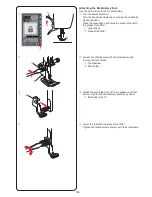115
Attaching the Embroidery Hoop to the Machine
z
Turn the power switch on and open the carriage arm.
Press the mode switch key and a warning message
will appear.
Press the OK key and the carriage will move to the
starting position.
The visual touch screen will display the embroidery
mode window.
q
Mode switch key
r
NOTE:
If you press the mode switch key with the carriage
arm retracted, a confirmation message will appear.
Do not press the OK key or X key. Instead, open the
carriage arm.
x
Place the hoop on the machine and attach the hoop to
the carriage by inserting the lock pin of the hoop into
the hole in the carriage.
Turn the knob clockwise to secure the hoop.
w
Lock pin
e
Hole
Thread Holder
To avoid sewing over a tail of the needle thread, place
the thread end on the thread holder.
r
Thread holder
Pass the needle thread through the hole in the
embroidery foot and draw it up to the thread holder.
Hang the thread on the thread holder from front to back.
z
x
w
e
q
Содержание Skyline S9
Страница 1: ...Instruction Book ...
Страница 2: ......
Страница 168: ...166 STITCH CHART Ordinary Sewing Block Script Broadway Block 9 mm ...
Страница 169: ...167 STITCH CHART Ordinary Sewing Cyrillic Mincho 9mm Symbol Marumoji 9mm ...
Страница 175: ...173 SQ14a RE20a SQ14a DESIGN CHART Embroidery Pattern images are not to scale KANJI Designs Calibration Pattern ...
Страница 176: ...174 DESIGN CHART Embroidery Gothic Script Cheltenham Bauhaus Galant Typist ...
Страница 177: ...175 DESIGN CHART Embroidery Brush First Grade Hollowblock Jupiter Micro Gothic ...
Страница 178: ...176 DESIGN CHART Embroidery Cyrillic 1 Cyrillic 2 Cyrillic 3 Mincho Marumoji ...
Страница 179: ...177 DESIGN CHART Embroidery 2 letters 3 letters Border Normal Sew ...
Страница 180: ......
Страница 181: ......
Страница 182: ...862 460 008 EN ...