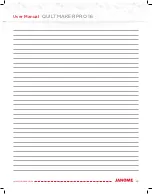48
www.janome.com
User Manual
QUILT MAKER PRO 16
• Touch the
Tools
icon in the toolbar. Then touch the
Update
butt on. Press the
Home
butt on to return to the Main screen. The red arrow will fl ash unti l the
USB drive is inserted.
To update the machine’s soft ware
The red arrow will fl ash unti l the USB drive is
plugged in. Aft er the USB drive is recognized
the machine update butt on (left ) and display
update butt on (right) will appear on the
display screen.
IMPORTANT
: If you have installed the opti onal rear handlebars, temporarily unplug the rear
handlebars while you update the machine soft ware. Plug in the rear handlebars again when the
update is complete. (Only one set of handlebars, the one with the USB port being used to update
the machine may be plugged in while updati ng the machine)
The USB connecti on on the left side of the display is USB power only. The left side port cannot be
used for updati ng the machine or display soft ware.
Содержание Quilt Maker Pro 16
Страница 1: ...USER MANUAL Version 1 0 Janome America Quilt Maker Pro 16...
Страница 62: ...62 www janome com User Manual QUILT MAKER PRO 16 Notes...
Страница 63: ...63 www janome com User Manual QUILT MAKER PRO 16...
Страница 64: ......