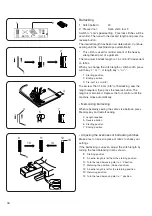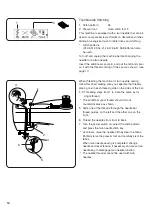55
Adjusting Pattern Balance
If the decorative stitch patterns, letters, numbers or
manual buttonhole stitch are uneven when you sew on a
particular fabric, adjust them with the feed balancing
dial.
* The machine is set with the feed balancing dial
position with the setting mark as shown.
1
Feed balancing dial
2
Standard setting mark
3
Indication line
•
Adjusting distorted stretch stitch patterns
If the patterns are uneven when sewing with a particular
fabric, adjust them by turning the feed balancing dial
with a coin.
(A) When patterns are too compressed, correct by
turning the dial in the direction of “+”.
(B) Correct setting
(C) When patterns are too drawn out, correct by turning
the dial in the direction of “-”.
•
Adjusting distorted letters or numbers in B or C
Mode
If letters are uneven when sewn on a particular fabric,
select pattern 8 to test the stitch then turn the feed
balancing dial with a coin.
(A) When the letters or numbers overlap, turn the dial to
“+”.
(B) Correct setting
(C) When the letters or numbers are too drawn out, turn
the dial to “-”.
Adjusting the stitch density for buttonhole 20
(A) Right side is denser
(B) Correct setting
(C) Left side is denser
If the left side of the buttonhole (A) is coarser than the
right side, turn the feed balancing dial to “+”.
If the right side of the buttonhole (B) is coarser than the
left side, turn the feed balancing dial to the “-”.
1
2
3
(A)
(C)
( + )
(A)
(B)
( + )
( - )
(A)
(B)
( + )
( - )
(B)
( - )
(C)
(C)
Содержание MEMORY CRAFT 4800
Страница 1: ...INSTRUCTION BOOK INSTRUCTION BOOK...