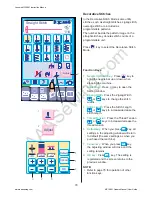AAASewing.com
82
Programming pattern combination
Program Key
When you press the key, function keys for
programming will appear.
You can program combination of patterns from
Satin Stitch and Decorative Stitch windows.
NOTE:
• When you press the key again, the
program will be cancelled and the initial
screen will reappear.
Example: One cycle sewing with a lock
stitch at the end of a pattern
Select the Satin Stitch Mode.
Press the key.
Select Pattern 36.
The pattern is automatically memorized.
Press key.
The machine will sew one complete pattern
and lock the stitches at the end of the pattern,
then stop automatically.
NOTE:
• When memorizing a pattern, locking
stitches will be automatically inserted at the
beginning of the pattern.
L.S
Adjust
33
34
35
37
38
39
40
41
42
43
44
1/2
F
Auto
A Z
32
Locking Stitch
M
36
Janome MC10001 Instruction Manual
www.aaasewing.com
MC10001 Owners Manual/ User Guide