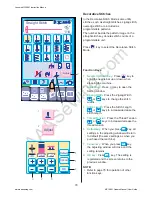AAASewing.com
77
7.0
0.40
2.2
1
Default
Cancel
OK
X
Adjust
33
34
35
37
38
39
40
41
42
43
44
1/2
F
Auto
A Z
Decorative
32
36
X 1
X 2
X 3
X 4
X 5
Elongation sewing
Example: Pattern 36
Select Pattern 36.
Press the key.
Press Elongation or key to set the
desired pattern length.
NOTE:
• Elongation ratio is indicated in the multiples
of the original pattern length.
Press key. The setting is registered and
the screen returns to the previous window.
Start to sew.
NOTE:
• If you press the Auto-Lock button in the
middle of a programmed pattern the
machine will stop automatically after the
current pattern is completed.
OK
Adjust
Janome MC10001 Instruction Manual
www.aaasewing.com
MC10001 Owners Manual/ User Guide