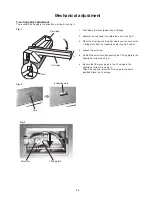44
Mechanical adjustment
Automatic presser foot lifter initializing sensor position
To adjust:
1. Remove the top cover.
2. Turn the power switch ON while pressing the Start/Stop
button and the Reverse stitch button to enter the factory
setting mode.
Press "Foot Sensor" key.
Start/Stop button
Reverse
stitch button
3. Turn the gear A (indicated with black arrow) with your hand
to raise the presser foot.
4. Place the 13 mm spacer between the presser foot and the
needle plate. Lower the presser foot on the spacer firmly.
5. Be sure that the both sensors 1 and 2 are "H". Press
"Start"
on the touch panel. Turn the adjusting screw
counterclockwise until the "OK" message shown on the
display with beep sounds.
* In case either of sensor 1 and 2 are not "H", turn the
adjusting screw (indicated with white arrow) clockwise to
change the both sensors to "H".
Содержание MC15000
Страница 1: ...MC15000 Ver 2 0 SERVICE MANUAL...