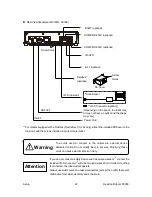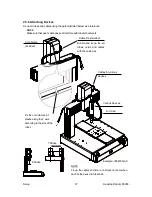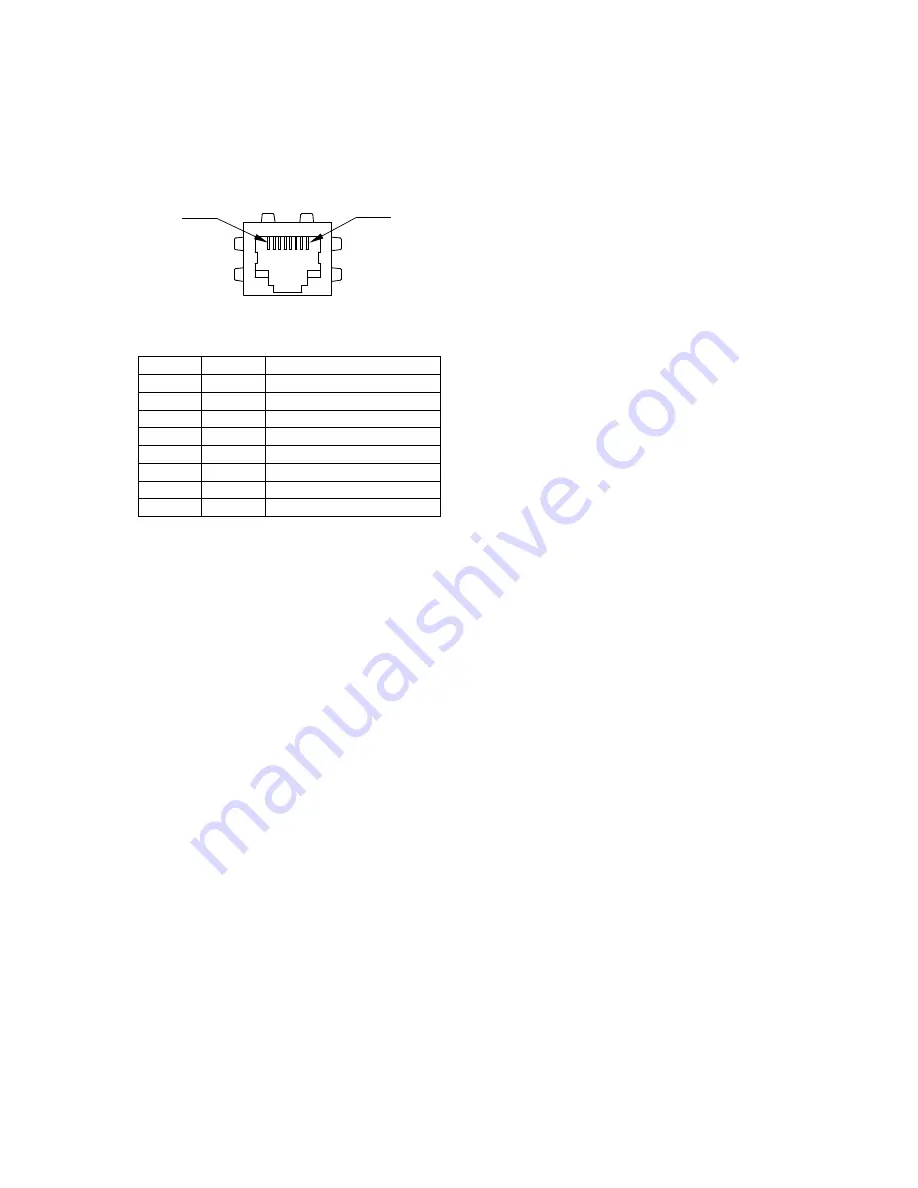
Setup
Desktop Robot JR3000
2.6.3 LAN Port
Diagram: RJ-45
LAN Port Pin Assignment
Pin No.
Name
Function
1
TD+
Transmit
2
TD-
Transmit signal-
3
RD+
Receive
4
NC
Not connected
5
NC
Not connected
6
RD-
Receive signal-
7
NC
Not connected
8
NC
Not connected
2.6.4 Communication Settings (IP Address Settings)
Ethernet communication uses “TCP/IP protocol”. For this reason, you need to set the IP address,
subnet mask, and default gateway as preparations for Ethernet connection.
These settings are done using the PC software, JR C-Points II Limited Edition. JR C-Points II Limited
Edition is included on the Operation Manual CD. You can set the IP address from your PC using
Ethernet.
To set the IP address via Ethernet, you need to establish communication settings (TCP/IP settings) on
the PC side. Please take note of the following points for PC communication settings (TCP/IP).
•
To use Ethernet functions, you need a TCP/IP network environment.
•
If you are using the default network settings, you do not need to set a new IP address on the PC.
•
Do not use a DHCP server as the robot uses a static IP address.
•
If you are setting a new IP address on the PC, please consult your network administrator.
8
1
31