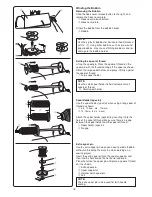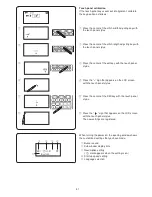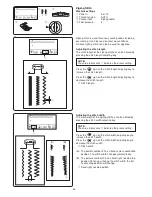31
Touch panel calibration
If the touch panel keys seem out of alignment, calibrate
the key position as follows.
z
Press the center of the stitch width adjusting key with
the touch panel stylus.
z
x
Press the center of the stitch length adjusting key with
the touch panel stylus.
x
c
Press the center of the edit key with the touch panel
stylus.
v
Press the “+” sign that appears on the LCD screen
with the touch panel stylus.
b
Press the center of the D4S key with the touch panel
stylus.
n
Press the “ ” sign that appears on the LCD screen
with the touch panel stylus.
The new settings are registered.
q
w
e
r
t
When turning the power on, the opening window shows
the customized settings that you have made.
q
Buzzer sound
w
Sub window display time
e
Resumption setting
( mark appears when the setting is on.)
r
Start up speed setting
t
Language selection
c
v
b
n
Содержание Horizon MC8900 QCP Special Edition
Страница 1: ...Instruction Book...
Страница 2: ......
Страница 108: ......
Страница 109: ......
Страница 110: ......
Страница 111: ......
Страница 112: ...858 850 062 q EN...