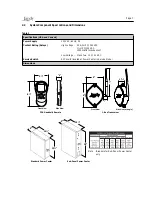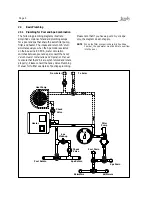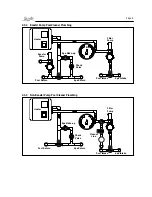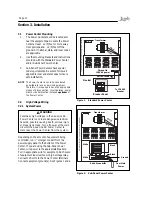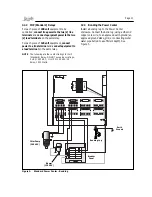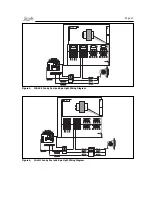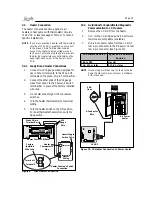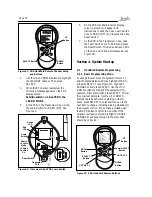Page 12
3.2.4 Underwater Lighting GFCI Wiring
Figure 4. GFCI Installation for Underwater
Lighting
GFCI
Outlet
ÑÐÌ×ÑÒßÔ
Standard Power Center
GFCI Outlet
(Optional)
ÑÐÌ×ÑÒßÔ
Sub-Panel Power Center
3.2.5 Jandy Pool and Spa Lights Wiring
The
Jandy Pool and Spa Lights
can be wired into
the Jandy AquaLink RS control system to ensure
simplified operation of the lights, as well as a
means to synchronize the color change function.
Connect the lights to one of the auxiliary relays in
the Power Center.
NOTE
It is recommended to connect one light per
relay so each light can be controlled separately.
However, up to four lights can be connected on
a single relay. If there are more than four lights
installed on one AquaLink RS system, ensure
there is more than one auxiliary relay available
in the Power Center.
Refer to Figures 5 and 6 to connect the Jandy Pool
and Spa Lights to the Power Center.
NOTE
The Jandy Pool and Spa Lights are available
in 120-volt and 12-volt versions. If installing a
12-volt light, a 120-volt/12-volt step-down (AC)
transformer, listed/certified for the application
must be used. For more information about 12-
volt installations, refer to the
Jandy Digital,Color
Changing,Underwater Pool and Spa Lights
Installation and Operation Manual
.
CAUTION
A Ground Fault Circuit Interrupter (GFCI)
must
be
provided in high voltage pool/spa lights.
Do not
use a GFCI circuit breaker.
The conductors on
the load side of the GFCI circuit shall not occupy
conduit, boxes, or enclosures containing other
conductors unless the other conductors are also
on the load side of a GFCI. Refer to local codes
for complete details.
1. For a Standard Power Center, install an
appropriately rated GFCI receptacle next to
the breaker panel. For a Sub-Panel Power
Center install an appropriately rated GFCI
receptacle in the Power Center (use the
knockout provided on the right side of the
Sub-Panel Power Center). See Figure 4.
2. Connect neutral and hot wire (from circuit
breaker) to the LINE side of the GFCI.
3. Connect neutral (white wire) and the hot
(black wire) from the light to the LOAD
side of the GFCI.
4. Connect ground from the light to the
grounding bar inside the Power Center.
Содержание RS-P4
Страница 2: ......
Страница 28: ...Page 28 Section 6 Power Center Wiring Diagram...
Страница 33: ...Page 33 NOTES...
Страница 34: ...Page 34 NOTES...
Страница 35: ......