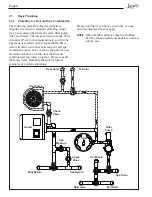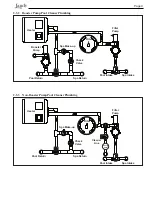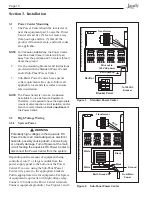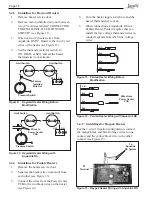Page 19
3.7.2 PDA Handheld Remote Installation
1. Remove the Handheld Remote from the
packaging.
2. On the back of the Handheld Remote,
loosen and remove the two (2) screws that
secure the cover for the battery chamber
(see Figure 19).
3. Install two (2) AA batteries. Ensure that the
polarity is correct.
4. Re-install the cover for the battery chamber
and secure with the two (2) screws removed
in Step 2.
3.7.3 Changing the Frequency Channel
If your AquaLink RS PDA system is turning items
on or off at undesignated times, another AquaLink
RS PDA system may be in close proximity using
the same or similar frequency channel. To prevent
unwanted operation the channel for your AquaLink
RS PDA system can be changed. The Power Center
Transceiver and the PDA Transceiver J-box
must
be set to the same RF channel
.
1. At the Transceiver J-box, remove the cover
to expose the PCB (see Figure 20).
Figure 20. PDA Transceiver J-Box - Internal View
2. On the PDA Handheld Remote, press
and hold both the UP and DOWN arrows
simultaneously for three (3) seconds. After
3 seconds, the CHANNEL SETUP screen
appears (see Figure 21). Select a channel.
Figure 19. Battery Installation on Handheld Remote
UM-3/R6/AA
UM-3/R6/AA
BATTERY
1.5V x 2
3032401
MODEL NO 8265
FCC ID: S8F826X
Rated: 3V DC
PDA Handheld
Remote - Back View
Two (2)
AA Batteries
Battery Chamber
Cover for Battery
Chamber
Screws
MAIN CONNECTOR
RESET
D2
D3
LE
A
R
N
Y B R
G
O
F
F
O
N
Transceiver
PCB
Reset Switch
learn
Switch
Green
lED
Red
lED
low Voltage Raceway
Power
Center
Air
Blower
PDA
Transceiver
J-box
6'
Minimum 8'
Ground
level
Figure 18. Outdoor Transceiver J-box Installation
3
Y
el
lo
w
1
R
ed
2
B
la
ck
4
G
re
en
Red 4-Pin
Terminal Bar
Содержание AquaLink RS PDA
Страница 2: ......
Страница 33: ...Page 33 NOTES...
Страница 34: ...Page 34 NOTES...
Страница 35: ......