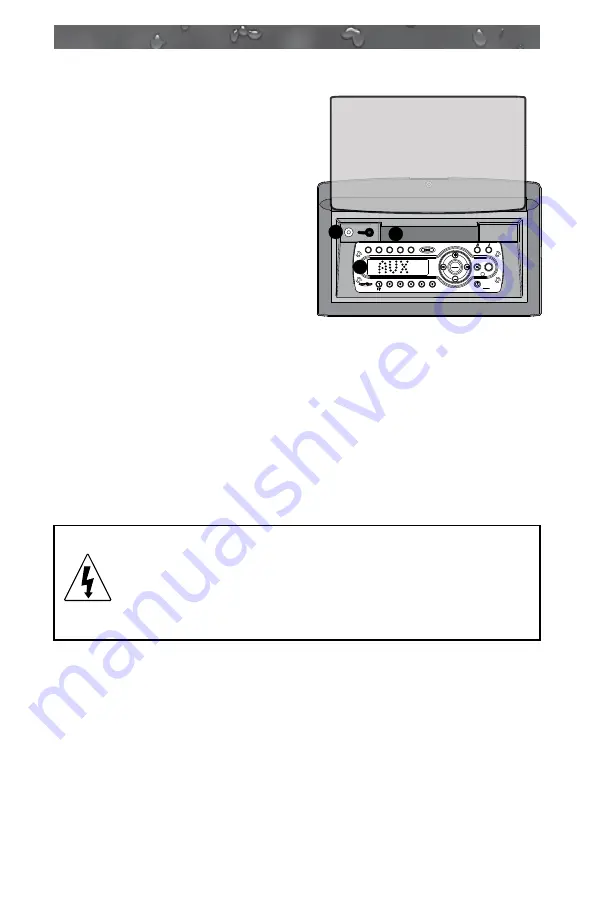
61
LX Collection
17.6 iPod®/MP3 Player Connection
A.
Connecting your iPod/MP3
player
1. Plug in the iPod/MP3 Player
(purchased separately) with
supplied mini RCA cable into the
auxiliary port (A).
2. Plug the other end of the
supplied cable into the phone
jack connection on the iPod/MP3
Player.
3. After connecting the device,
you can place it in the housing
provided above the stereo (B).
B.
enabling iPod/MP3 Player for use
1. Select preferred song/album/play list and start playback prior to
plugging in iPod/MP3 Player.
2. Press the “Mode” button on stereo receiver or the mode button on
the remote until the display reads “AUX” (C).
C.
operating iPod/MP3 Player
All playback operations are conducted via the iPod/MP3 Player. The
Stereo Deck and/or Stereo Remote functions do not work on the
external iPod/MP3 Player (except volume control).
CauTIon
:
rIsK oF eleCTrICal sHoCK or eQuIp-
menT DamaGe
!
Never install, remove or operate iPod/MP3 Player while hands
are wet or while sitting partially or fully immersed in spa!
B
A
SAT INFO
AS-PS
XBAS
2
ZONE
SUBW
BAND
SE
ARCH
INT
RPT
RDM
AUDIO
ENTER
MODE
MULTI-
ENVIRONMENT
PLAYER
TOP
MENU
AQ-CD-3
C
Содержание LX J - LX
Страница 1: ...owner s manual L X C o l l e c t i o n J LX J LXL 6530 542X Rev A...
Страница 36: ...32 LX Collection...
Страница 67: ......
Страница 68: ......




































