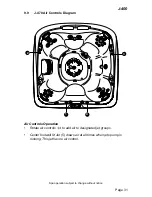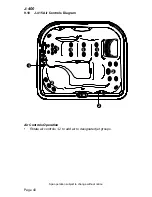Page 42
J-400
5. Click
Warranty and Manuals
6. Click
Warranty Registration
7. Enter your serial number.
8. Once registered you will be given a passcode that will need to be
entered into the control panel (North American models only).
Keep a record of your serial number and passcode for any future
reference. Write that information below.
Serial Number:
Passcode:
Once you register your spa at www.Jacuzzi.com, you will be given a
passcode that will need to be entered into the control panel.
Once you register your spa online, you can
then enter the registration information into the
control panel.
Note:
If a number is entered wrong you can tap
to move backwards.
1. From the registration screen, Figure 10.2a,
tap
enter #
to enter the spa serial number.
2. Input the 9-digit serial number, Figure
10.2c. If your serial number begins with
a letter, use the or buttons until the
letter is displayed.
3. Tap to enter and save the information.
Then proceed to enter the passcode.
4. Now input the 9-digit passcode, Figure
10.2d, that was provided online when
you registered your spa. This step is not
required for export models.
5. Tap to enter and save the information.
Figure 10.2c
Figure 10.2d
Enter Spa Serial #
Enter Passcode