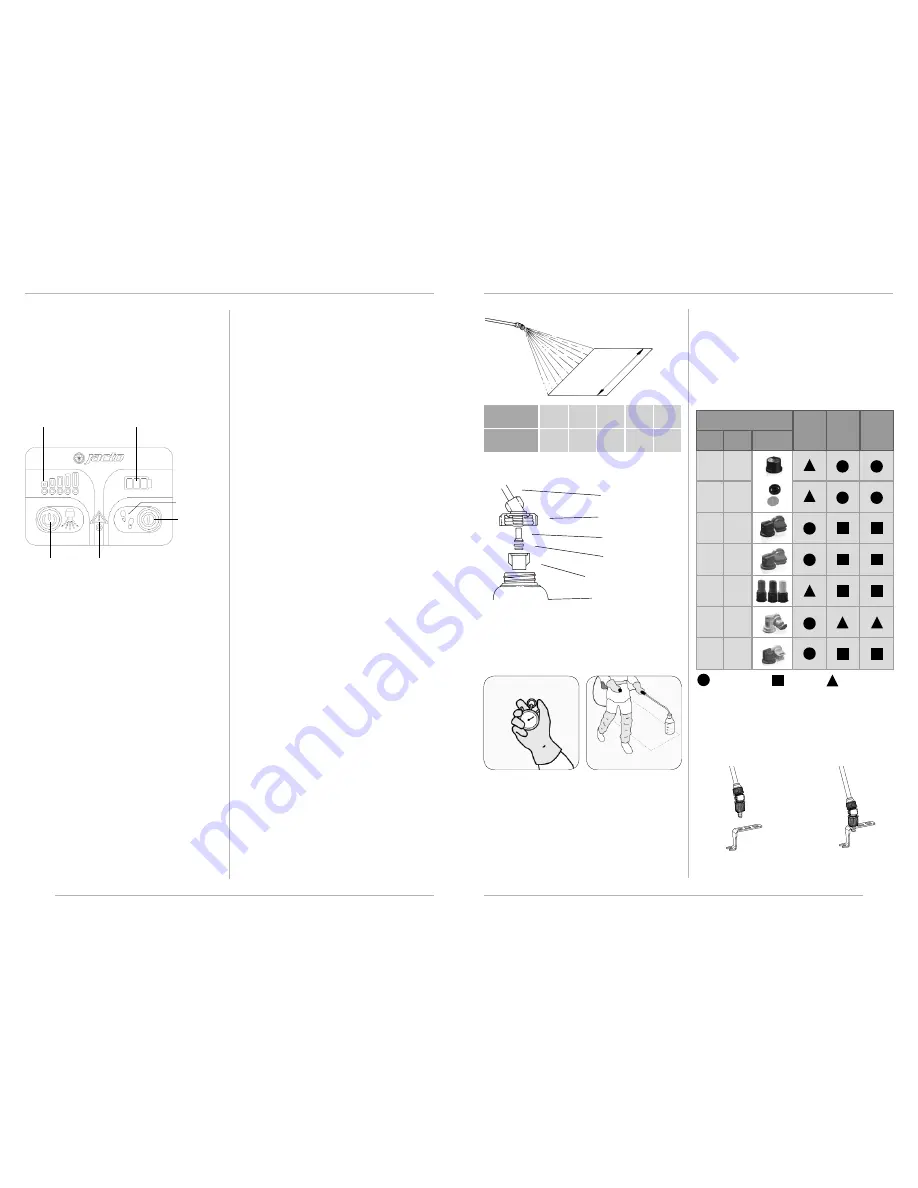
10/72
8.8. Electronic interface, audible and visual
warnings
The following picture shows the electronic interface with but-
tons (green and red), pressure level indicator lights (fi ve levels),
battery level indicator lights (three levels) and warning indicator
light.
The sprayer has 5 pressure levels, where the leftmost light indi-
cates the lowest pressure and rightmost light indicate the high-
est pressure. The resulting pressure at the end of the nozzle will
depend on the selected nozzle.
Warning Indicator
Red
Button
Walking
pace timer
Green Button
The battery level indicator has three levels:
• Three lights on = battery charge higher than 80%.
• Two lights on = battery charge between 80% and 50%.
• One light on = battery charge between 50% and 15%.
• All lights off = battery discharged.
The autonomy of the battery pack (number of hours of spray-
ing with a single battery charge) depends on the pressure lev-
el and selected nozzle (the higher the pressure, the lower the
autonomy). Use this indicator to estimate the battery autonomy
for your spraying condition by checking the remaining battery
charge regularly.
Pressure Level Indicator
Battery Level Indicator
While operating the sprayer, the possible audible/visible warn-
ings can occur, in case a faulty condition is detected:
• Three short beeps repeated every fi ve seconds and warning
light is on = Pump, motor or wiring critical failure. Contact
technical assistance.
• Five short beeps repeated every thirty seconds and all battery
level indicator lights are off = Low battery (only a few minutes
left to spray), recharge as soon as possible.
• Three lights of the battery level indicator are blinking and
warning light is on = Battery overvoltage (user attempted to
connect a battery diff erent from the original one). If battery
voltage is too high, electronic interface will completely shut-
off to avoid permanent damage.
8.9. Turn On/Off the sprayer and select
pressure level
To turn on the sprayer and select pressure level:
1.
Install a charged battery pack.
2.
Press Green Button once. Electronic interface will turn on
showing all lights on. Then, the electronic interface will
show battery charge status and pump will turn on in the
minimum pressure level.
3.
Direct the spray lance to a safe position and open the trig-
ger valve to begin spraying.
4.
Press Green Button to choose diff erent pressure levels.
When the maximum pressure level is reached, the pres-
sure setting will return to the minimum setting if the
Green Button is pressed again.
8.10. Activate/Deactivate pressure lock
The Pressure Lock is a feature that allows the farm manager to
lock the sprayer in a chosen pressure level. This avoids misuse
of the equipment and all users will spray with the same pressure
level thus guaranteeing better spray uniformity. Once locked,
the pressure level is not changeable when Green Button is
pressed, nor when the sprayer is turned off , nor when the bat-
tery is removed.
To activate the Pressure Lock:
1.
Select the desired pressure level (1 to 5).
2.
Press Green Button and hold it pressed for 10 seconds.
When Pressure Lock is activated, pressure level indicator
will blink.
NOTE: The sprayer can still be turned off by holding the Red But-
ton.
To deactivate the Pressure Lock:
1.
Press the Green Button three times and then press the Red
Button once. This must be done in less than 3 seconds.
When the Pressure Lock is deactivated, pressure level in-
dicator will stop blinking.
8.11. Set up walking pace timer
To turn off the sprayer:
1. Shut
off the trigger valve. The internal pump pressure
switch will automatically turn off the pump (the sprayer is
said to be in idle state). However, the electronic interface
will remain on.
2.
Press the Red Button and hold it pressed for 3 seconds. All
lights in the electronic interface will be off .
3.
Direct the spray lance to a safe position and open the trig-
ger valve to release pressure before storing the sprayer.
4.
Remove and store the battery pack in safe place.
NOTE: If the sprayer is left in idle state for more than 10 minutes,
the electronic interface will turn off automatically.
63/72
Empêcher le débit dépasse 10% du débit nominal de la buse.
8.3. Choisir le type de buse
Sept types des buses principaux sont utilisés dans pulvérisateurs
à dos. Chaque type est disponible dans une variété de modèles
pour optimiser l’utilisation du produit à appliquer.
Le choix de la buse est fonction du type de défense qui doit être
utilisé et de la taille des gouttelettes (tableau).
Buse
Herbicide
Code
1197571
JHC
217174
JD-12
1197537
JE
F
1197477
JSF
325787
J ADJ
1197486
JDF
1197486
JAI
Nom
Photo
Fongicide Insecticide
Recommandé
Aceptable
Pas acceptable
REMARQUE: Pour obtenir le volume des litres par boisseau (L/
alk), simplement multipliez pour 2.42 la valeur des litres par hec-
tare (L/ ha) obtenu.
Bande
Lance
Couvercle
Filtre
Buse
Capuchon de la buse
Bouteille
Fixez la bouteille au couvercle, selon montre l’illustration cides-
sous:
• Enlevez le capuchon, la buse et le fi ltre;
• Montez le couvercle de la bouteille;
• Reinstallez la buse, le fi ltre et le capuchon;
• Enfi lez la bouteille au couvercle.
Marque el tiempo para recorrer
el área de 25 m²
Simule la pulverizaciónc en el
área de 25 m²
1.
Tenez la lance en la position normale du service et pulvéri-
sez dans la bouteille jusqu’à couvrir une aire qui équivaut
à 25 m².
2.
Maintenez la bouteille nivelé et faites la lecture. Le niveau
du liquide indiquera le volume sur l’echelle qui lui corres-
pond.
3.
Videz la bouteille et répétez l’opération, pour ainsi obtenir
une moyenne de deux ou plusieurs measures.
Largeur de la
bande (m)
0.5
0.7
1.0
1.2
1.5
Distance à
parcourir (m)
50.5
35.7
25.0
20.8
16.7
courir une distance que équivaut à 25 m².
8.4. Alignement de la buse avec la clé de
maintenance
La clé de maintenance assure la fonction d’aligner la buse pour
chaque type d’application comme dans les dessins suivants:
A)
B)
8.5. Remplissage du réservoir avec
pesticides

























