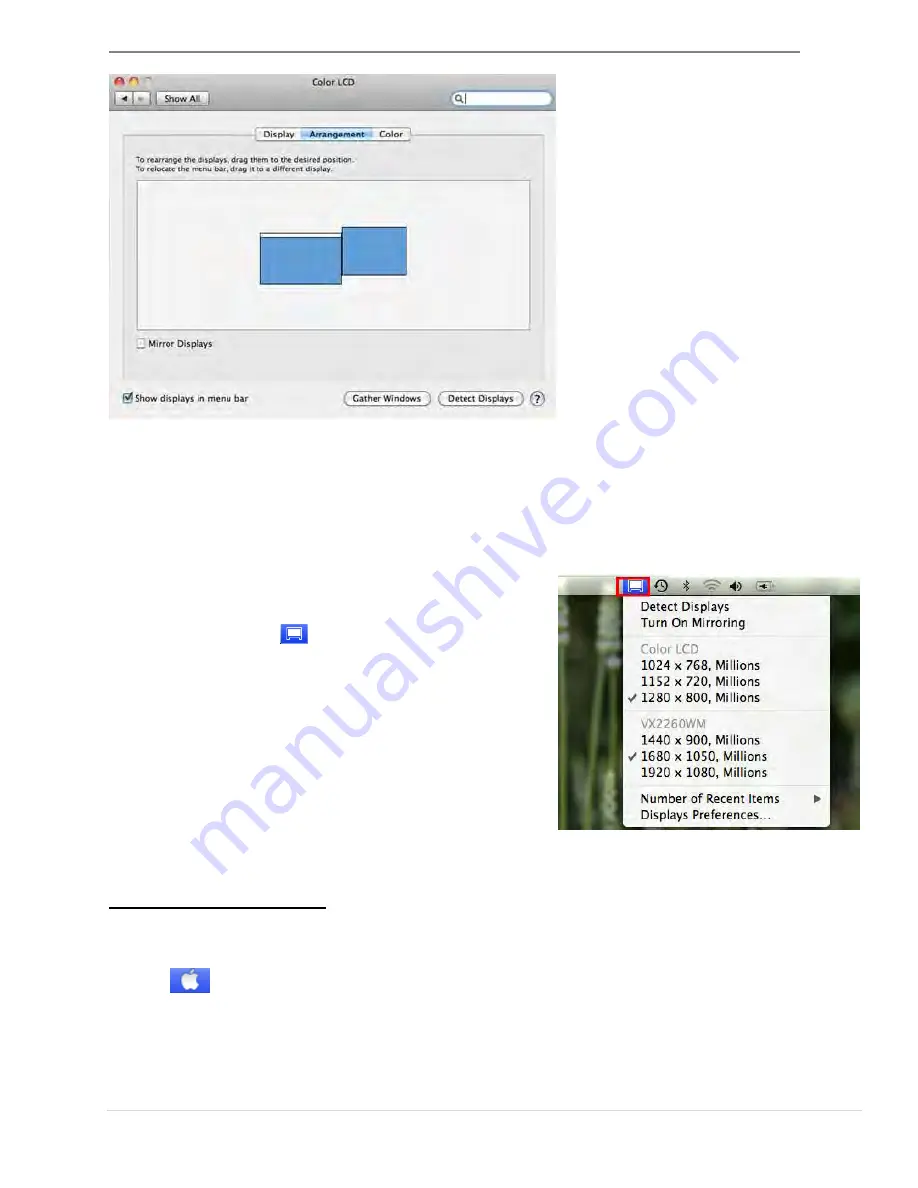
USB DISPLAY ADAPTER
USER MANUAL
63
You can move the menu bar to any display to assign any display to Primary.
If you cannot see the Display window to adjust your secondary monitor
resolution, click on the “Gather Windows” button.
TIP: To simplify using the
USB Display Adapter
,
click “show display in menu bar.” You will see
the display icon
that you can double-click
on at any time.
Windows Arrangement
You can arrange Windows on display by “Expose & Spaces”
Go to
, and then “System Preferences”
From
System Preferences
click on “Exposé & Spaces.” You should see this
screen.
Содержание USB VGA/DVI Display Adapter
Страница 1: ...JUA210 230 V2 0 USB VGA DVI Display Adapter User Manual...
Страница 11: ...USB DISPLAY ADAPTER USER MANUAL 11 3 Driver installation proceeding...
Страница 17: ...USB DISPLAY ADAPTER USER MANUAL 17...
Страница 21: ...USB DISPLAY ADAPTER USER MANUAL 21 3 Driver installation proceeding...
Страница 27: ...USB DISPLAY ADAPTER USER MANUAL 27 Adapter...
Страница 41: ...USB DISPLAY ADAPTER USER MANUAL 41 2 Click Continue to proceed 3 Click Continue to proceed...
Страница 42: ...42 4 Type in your password and click OK 5 Click Continue Installation...
Страница 45: ...USB DISPLAY ADAPTER USER MANUAL 45 6 Click restart restart your system...
Страница 61: ...USB DISPLAY ADAPTER USER MANUAL 61 Display Setting Fast access to the system Display Setting...























