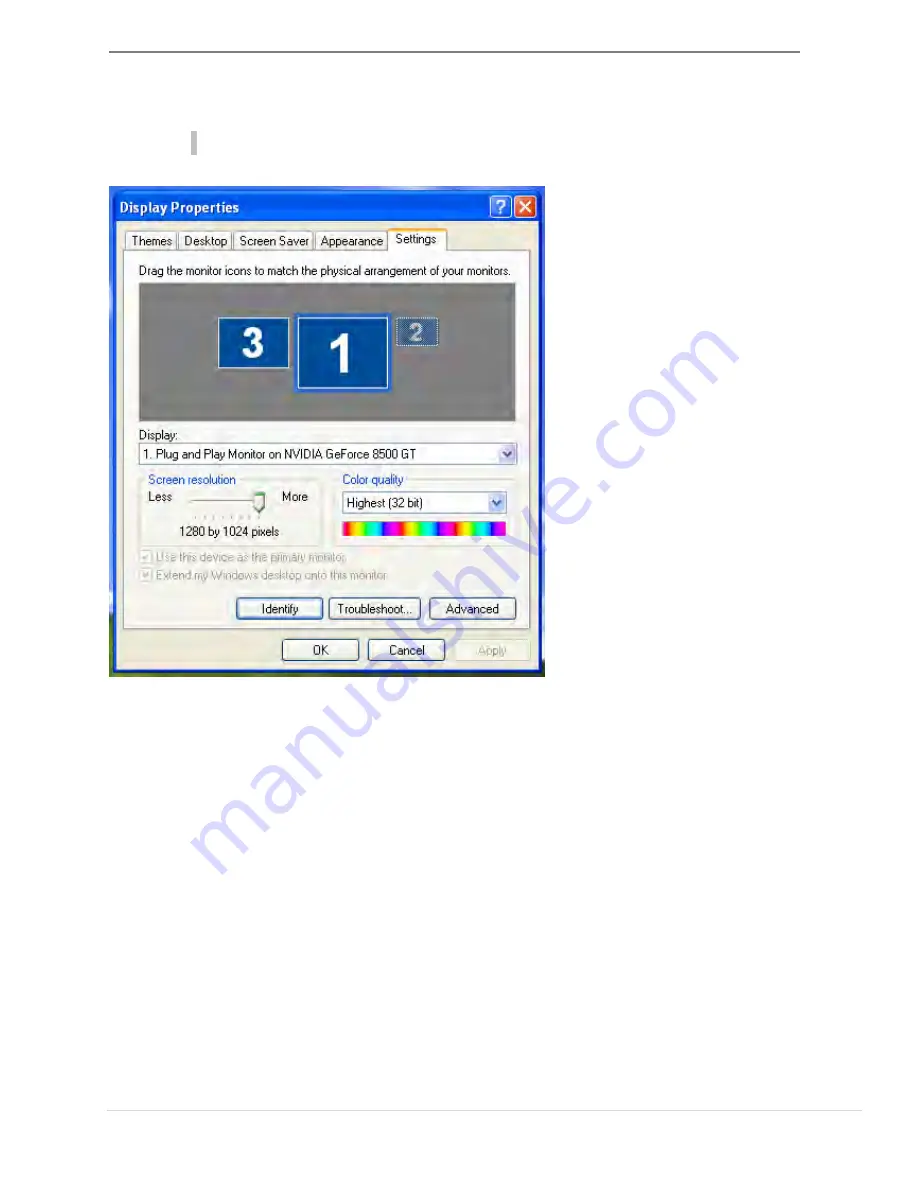
USB DISPLAY ADAPTER
USER MANUAL
35
You can modify the corresponding position of each extend display via display
settings.
Go to “
START
”
→
“
Control Panel
”
→
“
Display Properties
”
→
“
Settings”
When Display Properties
windows appears, each
monitor’s number can be
identified by clicking “
“ identify”
Drag the monitor to the
location you want.
Note:
If your internal graphics card is Dual Display Ports…..
1.
When using
Single
USB Display Adapter
The display device which connected to the 2
nd
VGA port will be numbered
3
rd
monitor, the display device which connected to the
USB Display
Adapter
will be numbered 2
nd
monitor.
2.
When using
two USB Display Adapter
The display device which connect to the 2
nd
VGA port will be numbered 4
th
monitor, the display device which connected to the
USB Display Adapter
will be numbered 2
nd
and 3
rd
monitor and so on…
Содержание USB VGA/DVI Display Adapter
Страница 1: ...JUA210 230 V2 0 USB VGA DVI Display Adapter User Manual...
Страница 11: ...USB DISPLAY ADAPTER USER MANUAL 11 3 Driver installation proceeding...
Страница 17: ...USB DISPLAY ADAPTER USER MANUAL 17...
Страница 21: ...USB DISPLAY ADAPTER USER MANUAL 21 3 Driver installation proceeding...
Страница 27: ...USB DISPLAY ADAPTER USER MANUAL 27 Adapter...
Страница 41: ...USB DISPLAY ADAPTER USER MANUAL 41 2 Click Continue to proceed 3 Click Continue to proceed...
Страница 42: ...42 4 Type in your password and click OK 5 Click Continue Installation...
Страница 45: ...USB DISPLAY ADAPTER USER MANUAL 45 6 Click restart restart your system...
Страница 61: ...USB DISPLAY ADAPTER USER MANUAL 61 Display Setting Fast access to the system Display Setting...






























