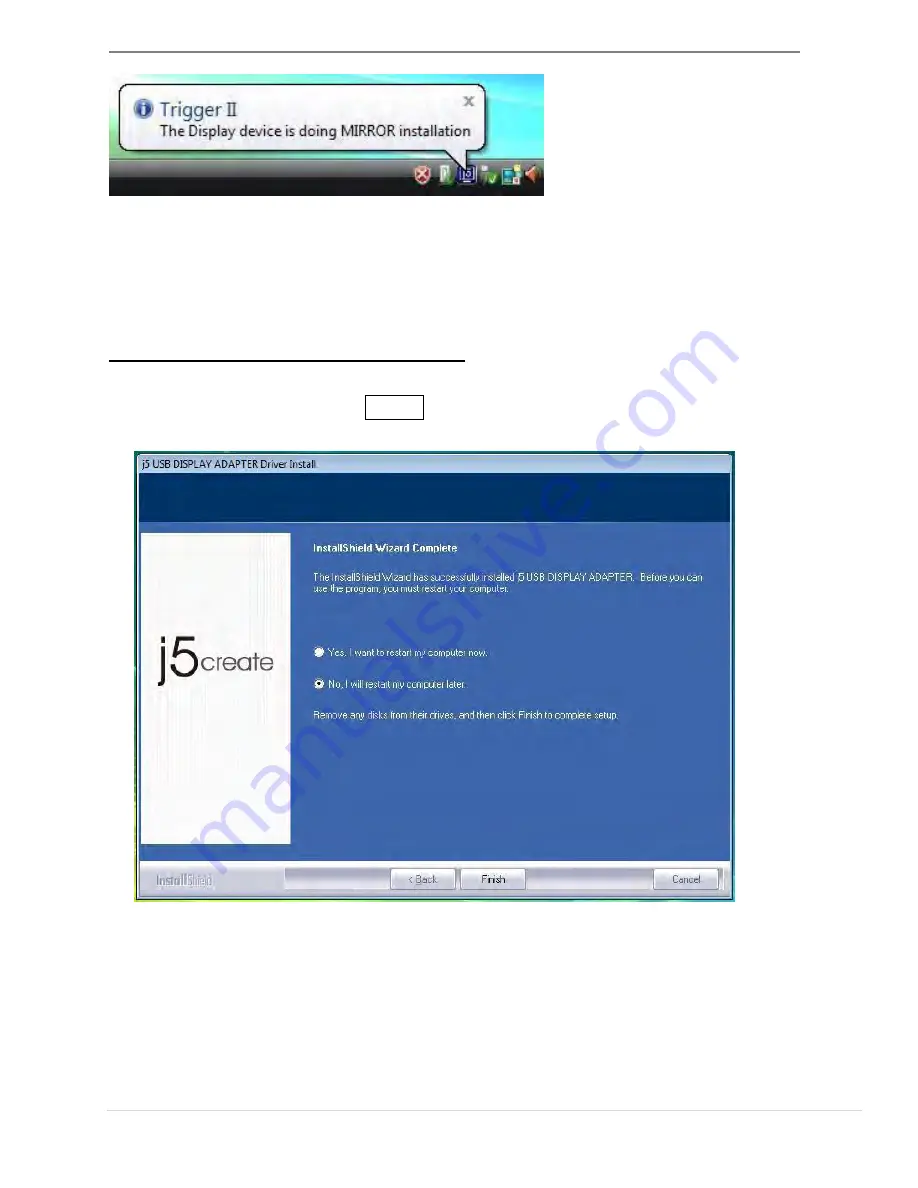
USB DISPLAY ADAPTER
USER MANUAL
23
If you’re not going to install more
USB Display Adapters
, restart your PC.
The functions of the
USB Display Adapter
will be activated once the computer
restarted.
Multi-USB Display Adapter Installation
For installation of 2 or more
USB Display Adapters
, select
“No, I will restart my
computer later.
” and click
Finish
to continue to the next step after the Driver is
installed.
A.
Connect all external display devices (monitors/ projectors) to the VGA/DVI
connector of
USB Display Adapters
and turn the power on.
B.
Connect the
USB Display Adapter
into the USB port of a PC or Notebook.
The system will automatically start installation and the prompt message will
pop-up on the task bar.
Содержание USB VGA/DVI Display Adapter
Страница 1: ...JUA210 230 V2 0 USB VGA DVI Display Adapter User Manual...
Страница 11: ...USB DISPLAY ADAPTER USER MANUAL 11 3 Driver installation proceeding...
Страница 17: ...USB DISPLAY ADAPTER USER MANUAL 17...
Страница 21: ...USB DISPLAY ADAPTER USER MANUAL 21 3 Driver installation proceeding...
Страница 27: ...USB DISPLAY ADAPTER USER MANUAL 27 Adapter...
Страница 41: ...USB DISPLAY ADAPTER USER MANUAL 41 2 Click Continue to proceed 3 Click Continue to proceed...
Страница 42: ...42 4 Type in your password and click OK 5 Click Continue Installation...
Страница 45: ...USB DISPLAY ADAPTER USER MANUAL 45 6 Click restart restart your system...
Страница 61: ...USB DISPLAY ADAPTER USER MANUAL 61 Display Setting Fast access to the system Display Setting...






























