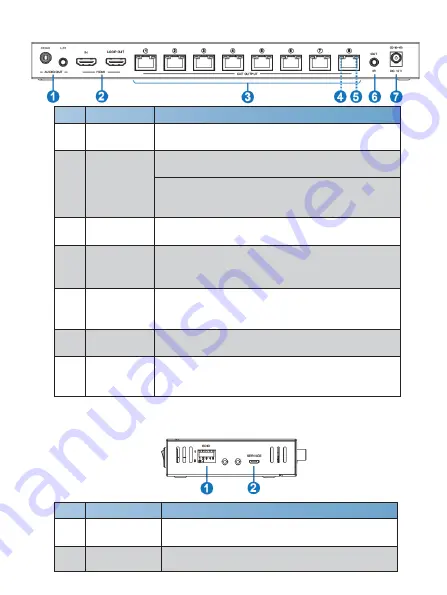
-4-
1/5
Rear Panel
No.
Name
Function Description
1
AUDIO OUT
(COAX, L/R)
Coaxial/analog audio output port; connect to amplifier
or speaker
2
HDMI Port
IN: HDMI input port; connect to HDMI source device
with HDMI cable
LOOP OUT: HDMI loop output port; connect to
HDMI display device with an HDMI cable
3
CAT OUTPUT
Port (1~8)
Connect to the CAT IN port of the CAT receiver with
a CAT cable
4
Link Signal
Indicator LED
(Green)
▪ Illuminating: Transmitter and receiver are
connected
▪ Dark: Transmitter and receiver are not connected
5
Data Signal
Indicator LED
(Orange)
▪ Illuminating: HDMI signal with HDCP
▪ Flashing: HDMI signal without HDCP
▪ Dark: No HDMI signal
6
IR OUT
Connect the IR Blaster cable to transmit IR signal
from the CAT receiver
7
DC 12V
Plug the DC 12V power supply into the unit and
connect the adaptor to an AC outlet.
(Note: The
transmitter can power the receivers via CAT cable)
Side Panel
No.
Name
Function Description
1
EDID DIP
Switch
Used to set EDID mode. Please refer to Section
“6. EDID Mode” for details
2
SERVICE Port
Used for firmware update or serial port command
control
Содержание JTD-190
Страница 1: ...JTD 190 JTECH 18EX50 1x8 HDMI 2 0 Splitter Extender Over CAT...
Страница 14: ...12...
































