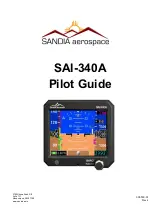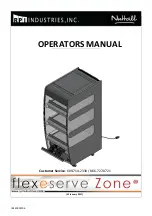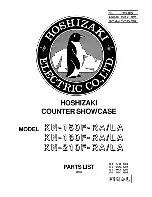For Your Safe Flight
Page 3
Two operating buttons control all functions of the FS-450.
The term
tap
will be used to denote pressing a button momentarily.
The term
hold
will be used to denote pressing and holding a button
for five seconds or longer.
STEP Button
Located on the lower left side near the instrument face.
Tapping the
STEP
button will stop Automatic Indexing
and change to the Manual indexing mode. Then each
tap of the
STEP
button will display the next parameter
in the sequence.
Holding the
STEP
button will display the previous
parameters in the sequence (rapidly backwards).
In the programming procedures, described on page 8,
tapping the
STEP
button will advance to the next item
in the list.
When an alarm is displayed, tapping the
STEP
button
will temporarily delete that alarm from appearing for
the next ten minutes.
When an alarm is displayed, holding the
STEP
button
until the word
appears will delete that alarm
from appearing for the remainder of the flight.
AUTO button
Located on the lower right side near the instrument face.
The AUTO button will begin the Automatic Indexing
Mode.
In the pilot programming procedure, holding or tapping
the
AUTO
button is used to increment or decrement
parameter values and toggle between yes and no
answers to questions.