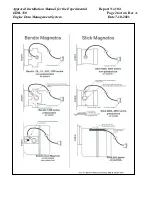Approved Installation Manual for the Experimental
Report No 104
EDM-350
Page 23 of 46 Rev A
Engine Data Management System Date 7-10-2021
3. Tap
USER
when you see ‘
Do you want to restore user table?
’
(Note: tapping FACTORY
causes the fuel table stored on the Key Card to over-write any previous user entries in the fuel table.
Use FACTORY if you want to start from the original factory default).
4.
Tap
TANK
to select the next active tank and repeat previous step. Continue until all tanks ‘points’ have
been set.
5.
Tap
TABLE
. You see ‘
Fuel Table Data
’ ( White at top of screen) with a table. You may change any of
the fuel levels in the left column except for empty. You will enter the readings taken previously on paper
into the right column.
6.
Tap/hold
STEP
to select the cell you want to edit. Tap
EDIT
to change the value. Tap or hold
Modify
to
change digit. Tap digit to change another part of the number.
7.
Tap
SAVE
to record it. Follow the on-screen menus to edit the value. Repeat previous step until all
tanks data have been entered.
8.
You see ‘
Save
fuel tank data?
’. Answer
SAVE
to store all final data values or
CANCEL
to return to
table editing. To complete the process, tap
SAVE
a second time.