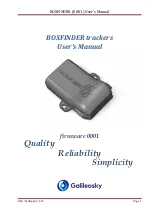1.
General
1.1
Screen Display/Button Description
4
Button Description:
•
[Power] Button:
Hold for a few seconds to power on/off.
•
[Enter] Button:
Press to select options.
Press to toggle between distances to Green or Hazards in
Play Mode.
Hold for a few seconds to access
Play Menu.
•
Sensor:
Hold club tags near sensor to register each shot.
•
[Up] Key:
Scroll Up
•
[Down] Key:
Scroll Down
Micro USB Port for
Charging/Data Transfer
[Up]
Button
Hole Number/Par
[Enter]
Button/
Sensor
[Down]
Button
Battery Level
Time
General Description of Hardware
Total Score
Hole Score
[Power]
Button
Satellite Signal