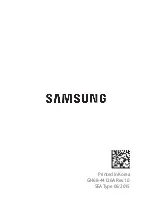20
SERVICE AND MAINTENANCE
6.1 MAINTENANCE
Do not use chemicals or solvents to clean your iriComm 3.0 headset. Use only a damp cloth, and cold/
lukewarm freshwater and wipe/rinse carefully the visible surfaces on your iriComm headset.
Saltwater crystals may be removed with cold/lukewarm freshwater. Rinse carefully over the earcup, to
removed any salt residue. Also rinse the microphone, and replace the microphone windmuff if it has
absorbed salt crystals or in any other way is marked by salt. Let the microphone dry out totally, before
installing a new windmuff.
Do not flush fresh water directly into the speaker openings. Rinse carefully. The speaker is a fragile compo-
nent.
When the headset is clean and salt residue and dirt removed, let the headset dry with the speakers facing
downwards allowing for water to run out.
Pressure, friction, sharp objects, etc. can damage the product and the warranty may be void.
If the headset is not in use for a longer period of time, remember to charge the battery every 2 months to
extend battery life.
The charge connector is gold plated and require a minimum of maintenance. Salt crystals must be removed
to secure full connection. Remove with cold/lukewarm water, and dry with a cotton swab or soft tissue.
Apply a thin layer of acid
-
free silicone based lubricate to protect the conductive gold surface.
To maintain hygiene standards, the earpads and the inside of the headband must be wiped with a non
-
alcoholic antibacterial swipe.
After wet use, the headband must be dried completely to extend the life of the stitches. The windmuff must
be removed after wet use. Flush and dry the windmuff.