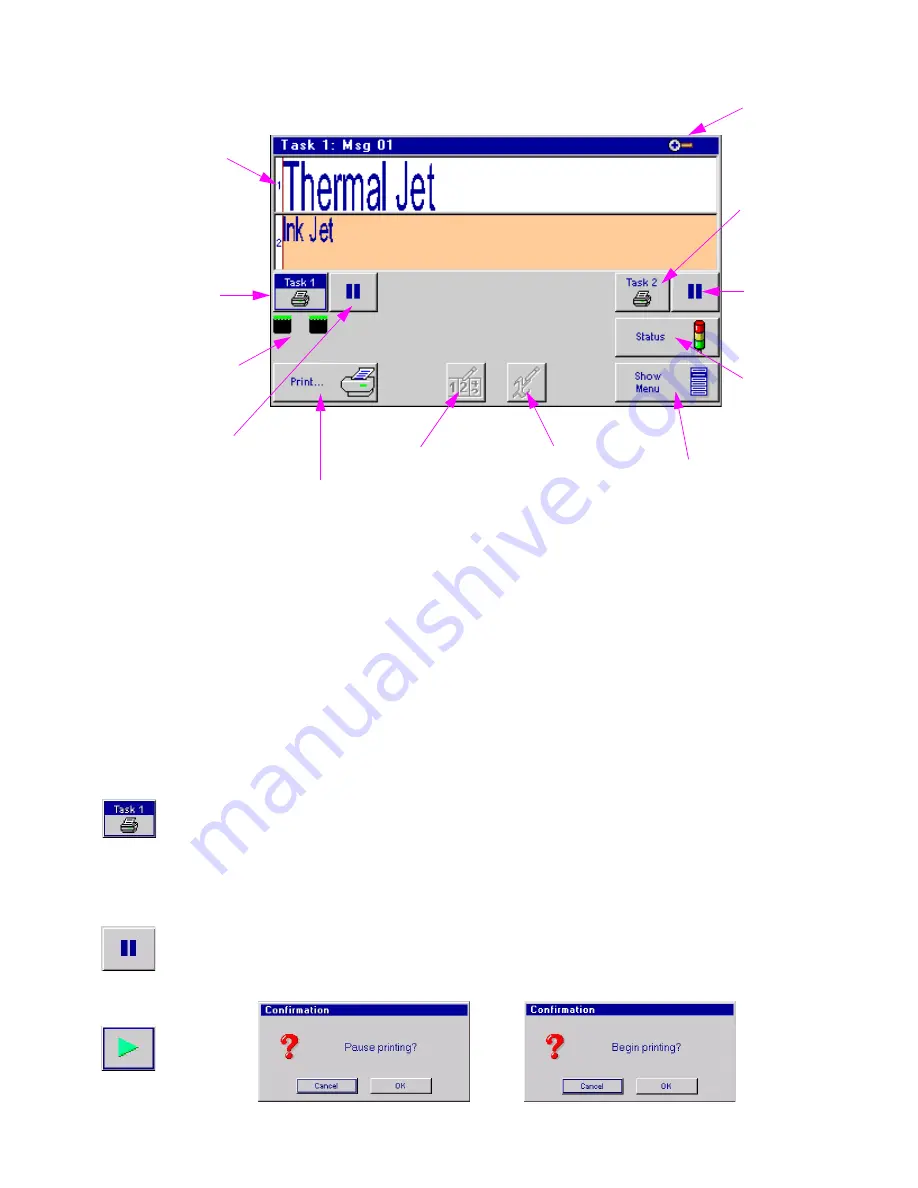
Thermal Jet
Section 3: Hand Held Controller or GUI Functionality
Thermal Jet Operations Manual Rev M
Page 14
Home Screen
Status
Screen
Access
Button
Message Window:
•
Displays the current print message.
•
Updated approximately every seven seconds, so it likely will not show each print.
•
Long print messages can be viewed by using the
F1
and
F2
keys to scroll the message left and
right, respectively.
•
White or beige bars represent a print head in the daisy chain and are identified by their respec-
tive numbering.
•
The header displays the task number and file name of the message being printed. If no mes-
sage is loaded to print, "
None
" is displayed.
Task Select Button:
•
Places focus on the selected task. This allows one to view what is being printed on either task in
the home screen. Additionally, items in the main menu vary from one task to the other.
Zoom
Button
Task 1
Print / Pause
Button
Message
Window
Show / Hide
Main Menu
Button
Task 1
Select
Button
{
Quick Print
Button
Print Counts
Button
Variable Field
Button
Task 2
Select
Button
Task 2
Print / Pause
Button
Task 1, Task 2
Ink Status
Print Head
Daisy Chain
Identifier
Play State
Press to
Pause
Pause State
Press to
{






























