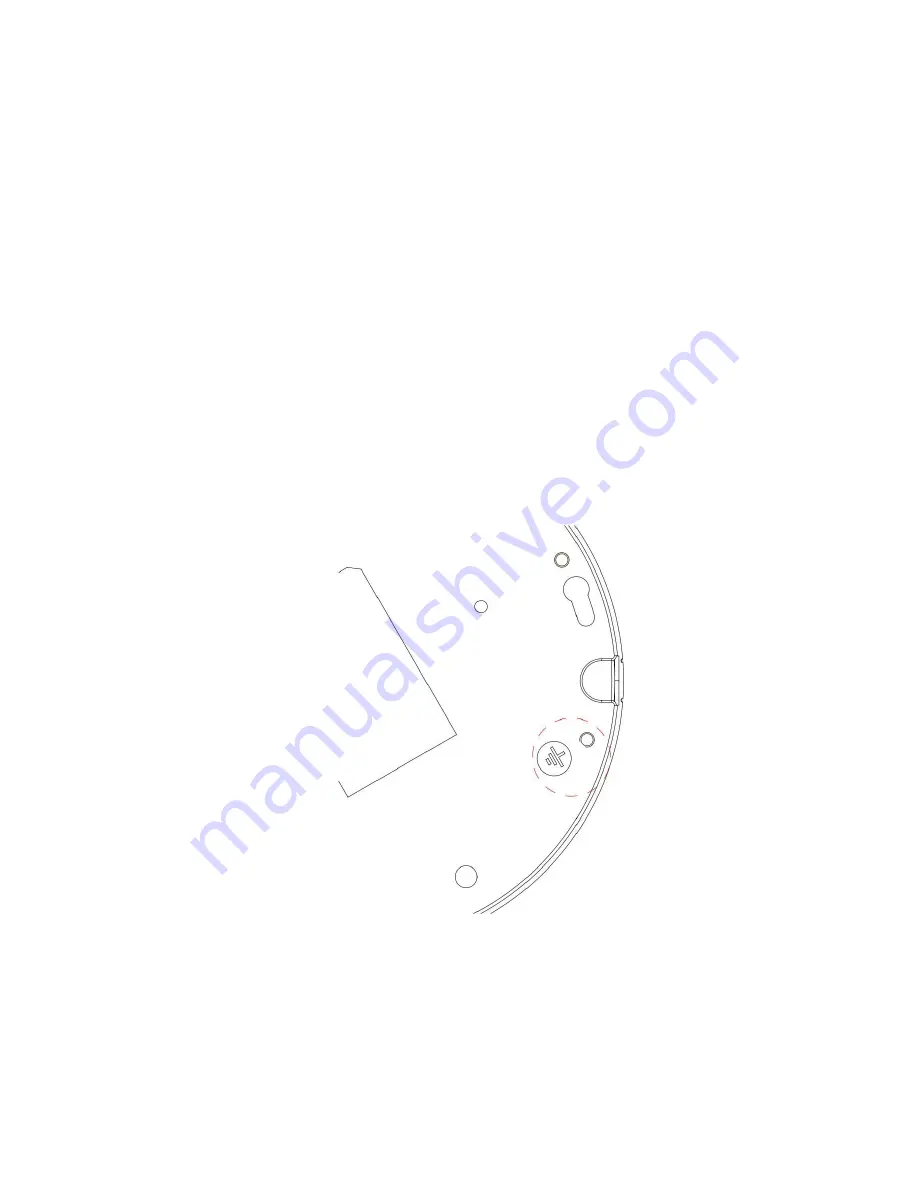
5
of the plastic expansion bolts according to the diagram. Take three expansion bolts from
the accessories bag and then insert them to the holes you just dug and then fix firmly. If
you need to dig a hole to pull through the cable on top of installation surface, you need to
dig a cable exit hole on the installation surface according to the installation positioning
diagram. If you need to pull through the cable on the side, you need to dig through the U-
shape exit hole on the side of chassis.
Step 3
Adjust the device chassis and pull the cable through the exit hole. Make “TOP” direction
of the device identical with installation diagram. Make fixture hole on chassis face the
three plastic expansion bolts (in Step 1). Take 3 ST3.0 self-tapping screw out from the
accessories bag and fix them on the three plastic expansion bolts to secure the chassis
on installation surface.
Step 4
Line up the dome camera protection enclosure and follow step 1 reversely to put it back.
Use the inner hex wrench from the accessories bag to fasten the 3 hex screws. For
Micro-SD card installation, please refer to Chapter 2.3.
See Figure 2- 2 for grounding hole (GND).
Figure 2- 2
Note: If connect the GND to ground lead, may improve device reliability. The GND
locates next to exit hole on chassis and the GND screw is M3.
2.3
Micro SD Card Installation
Warning!



















