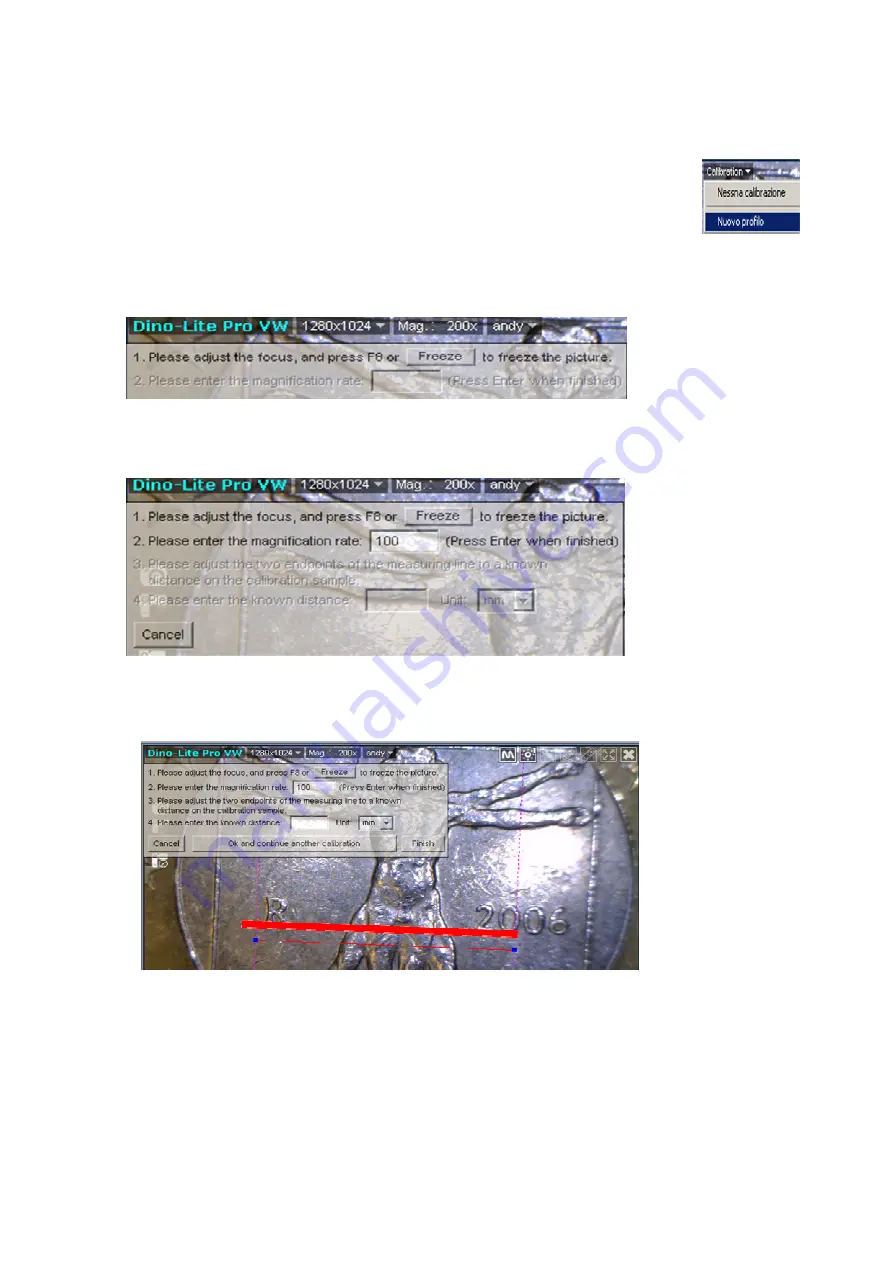
21
Calibration function with DinoCapture 2.0
1. In the live video window select the Calibration drop down menu (or click on the calibration
button).
2. Select “New” or “New Profile”.
3. A small window will pop up. Give the profile a name and any
necessary information.
4.
Click “Continue Calibration” when done naming the profile.
5. In the new menu. Press “F8” or “Freeze” button to freeze the calibration object.
6. Enter the magnification that can be read from the Dino-Lite. Press Enter when finished.
7.
A red bar with two blue dotes will appear with pink guidance lines, you are now ready
to calibrate.
8.
Left mouse click one of the blue dots to start moving the blue dot to your desired
location.
9.
Use the left mouse click again to stop.
10.
Left mouse click the other blue dot to start setting the other end point.
11.
Use the left mouse click again to stop.
12.
When the correct distance is measured. Enter the known distance.
Содержание FEDMED100
Страница 20: ...20 11 CALIBRATION FUNCTION...
Страница 24: ...24...
Страница 26: ...26 Quick installation with DinoCapture 2 0...
Страница 50: ...10 FUNZIONE MISURAZIONE...
Страница 52: ...11 FUNZIONE CALIBRAZIONE...
Страница 60: ...INSTALLAZIONE DEL SOFTWARE 2 0 Inserire il CD Premere Next Premere Continua se dovesse apparire questa videata...






























