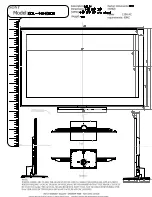Page 38 of 49
TTI-22 Iss.04– 11/15
C.2
PC Error Messages
If TTI-22 is connected to a PC via RS232 interface and data is read out with a terminal program, the PC may
receive the following error messages.
Error message
Cause
Correction
??? UNKNOWN
COMMAND
COMMANDS:
GET DATA
GET RREF
GET SENSOR
GET CONFIG
GET RSTAT
GET TSTAT
GET STATUS
SET SEN1
SET SEN2
The entered command was not
recognized.
Be sure to use the correct syntax.
After entering "GET RSTAT" or "GET TSTAT":
"Too few samples"
The mean and standard deviation
values are directly requested after
starting up TTI-22 or after changing
the number "N" before the number
of measuring values "N" is reached
Wait N x 1.44 seconds before reading out
the result.
"wrong display mode
selected"
TTI-22 is not in the correct statistics
display mode.
Set the correct display mode.
When choosing a sensor calibration with the command "SET SEN1 XX" or "SET SEN1 XX":
"invalid memory number" A value outside the range from 1 to
30 was entered as XX.
To choose a calibration, use the correct
syntax "SET SEN1 XX" or SET SEN2 XX"
(XX = 01, ..., 30).
"no calibration data"
There is no data for the selected
sensor calibration.
Choose a different sensor calibration or
extend the calibration data of the chosen
sensor calibration.
"too few parameters for
SET SEN"
The XX value has not been entered. To choose a calibration, use the correct
syntax "SET SEN1 XX" or SET SEN2 XX"
(XX = 01, ..., 30).
"R1 = not valid"
Answer to the command "Get Data"
if the calibration of the internal
reference resistor has expired.
Adjust the internal reference resistor.
"T1 = not valid"
Answer to the command "Get Data"
if the calibration of the measuring
sensor has expired or the maximum
temperature has been exceeded.
Renew the calibration of the sensor.