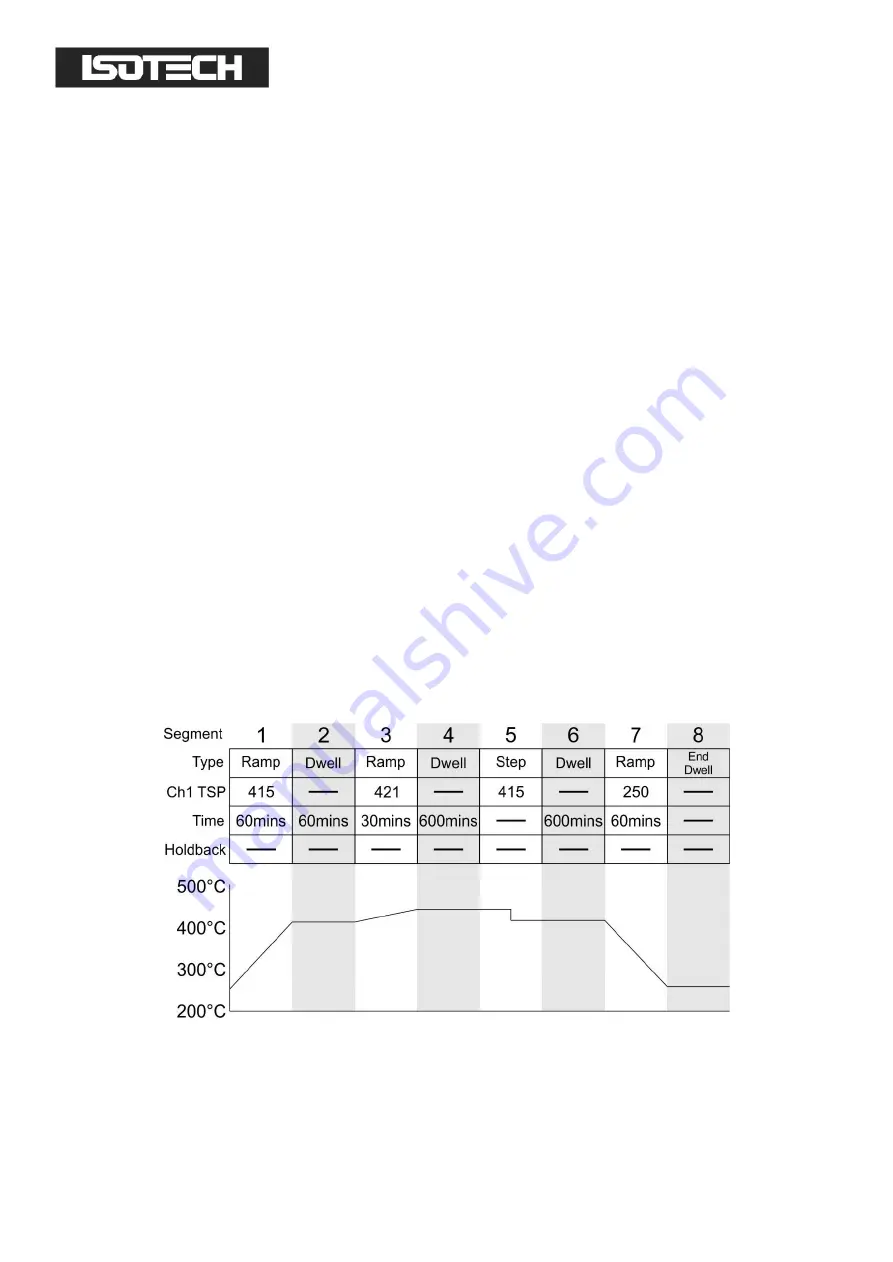
Page 23 of 43
Low Temp Furnace Model ITL-M-17701 13-07/20
Program:
Holdback applies to all appropriate segments.
Per Segment: Holdback enabled on a segment by segment basis as described in ‘Segment configuration
below.
Ch1 Holdback
Appears only if ‘Holdback Style’ (above) is set to ‘Program’.
Off: Holdback is disabled
Low: Holdback is entered when PV < (PSP - Holdback Value)
High: Holdback is entered when PV > (PSP + Holdback Value)
Band: Holdback is entered when PV < (PSP - Holdback Value) or PV > (PSP + Holdback Value)
Ch1 Holdback value
The value to be used in triggering holdback.
Ramp Style
Ramp style applies to all ramp segments in the program. Ramp Style can be edited only when the program
is in Reset mode. Setpoints, rates, times etc. are set in the individual segment configurations
Rate. A Ramp Rate segment is specified by a target set-point and the rate at which to ascend/descend to
that set-point.
Time
A Ramp Time segment is specified by a target set-point and a time in which to achieve that set-point.
Ch1 Ramp Units
Select ‘Per Second’, ‘Per Minute’ or ‘Per Hour’ for ramp timing units. Ramp Units can be edited only when
the program is in Reset mode.
How to create a simple PROGRAM using the controller interface:
Below shows a basic PROGRAM that demonstrates the furnace instrument ability to create a program.
Figure 12
This PROGRAM has 8 segments.









































