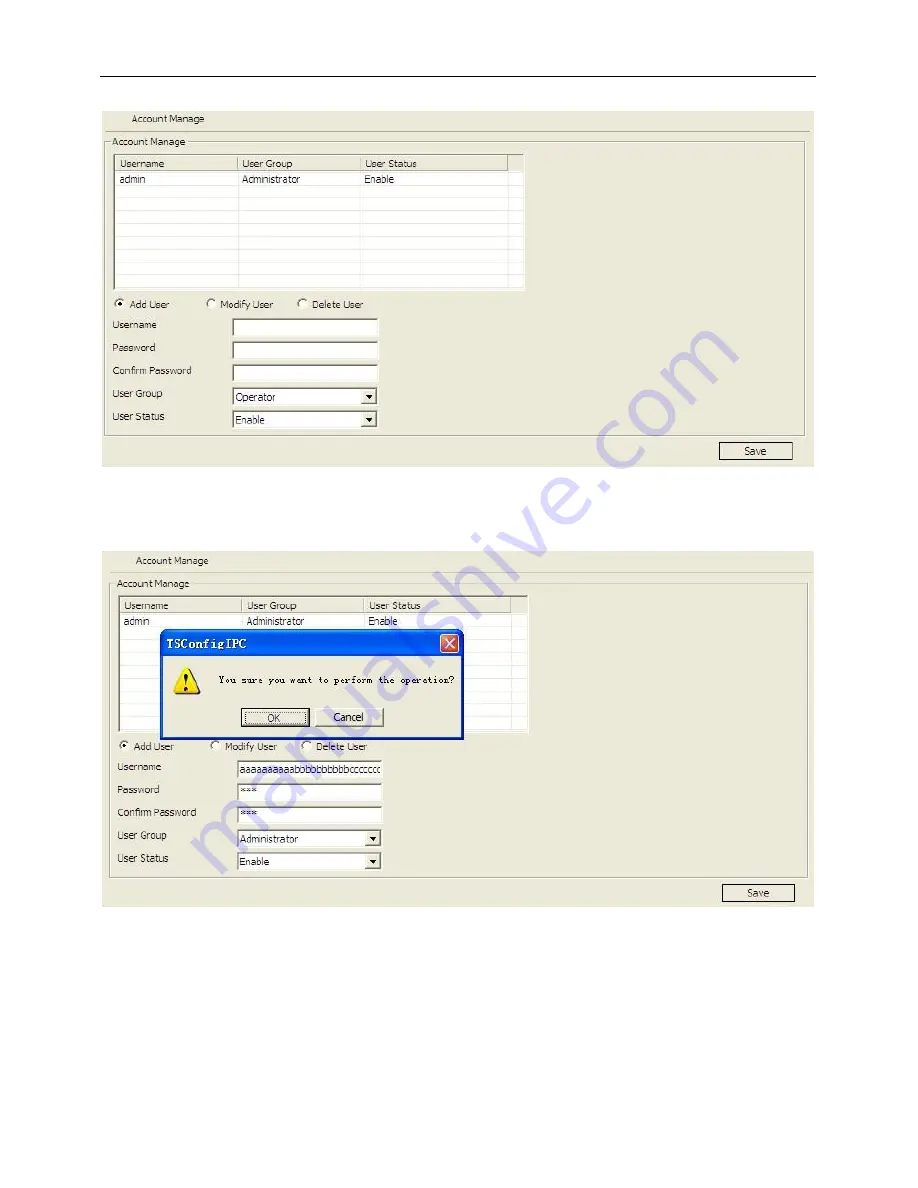
28
Figure5.2 Account Manage
Click on the “Add User” and enter added “User name” and “Password”, then click “Save”, will pop-up a
dialog, click the “OK", add a new user successfully figure 5.3.
Figure5.3 Add User
Click “delete user”, and select users to delete, then click “save”, will pop-up a dialog, click the “OK”,
then the user was deleted figure 5.4.
Содержание C1100DN4
Страница 1: ...HD IP CAMERA User manual ...






















