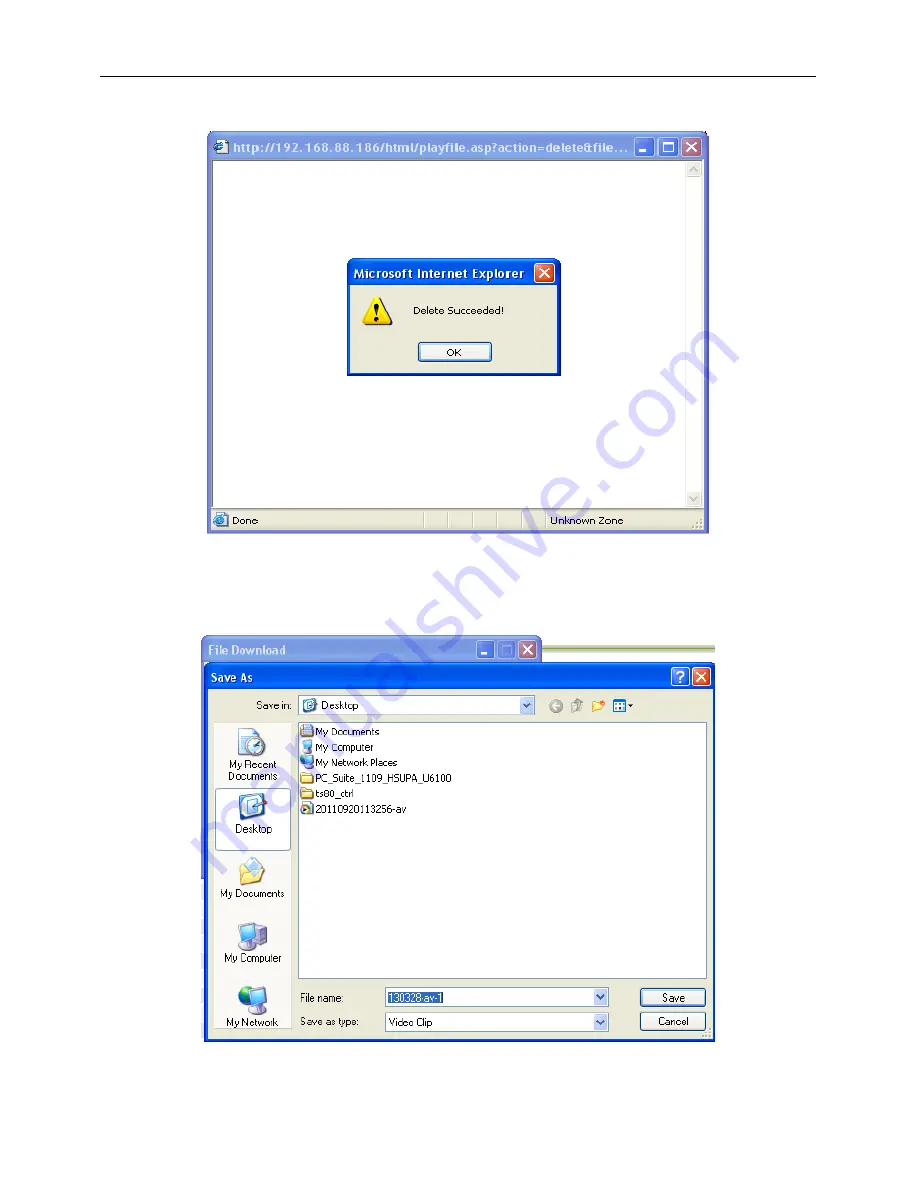
19
Click “Delete” behind the selected record to delete. As figure 3.5.
Figure3.5 Delete record succeeded
First right click “Download” for download the selected record then it will prompt a dialog figure 3.6,
select a directory and change a name for the record, last click “Save”, well the record save succeeded.
Figure3.6 Dialog
Содержание C1100DN4
Страница 1: ...HD IP CAMERA User manual ...






























