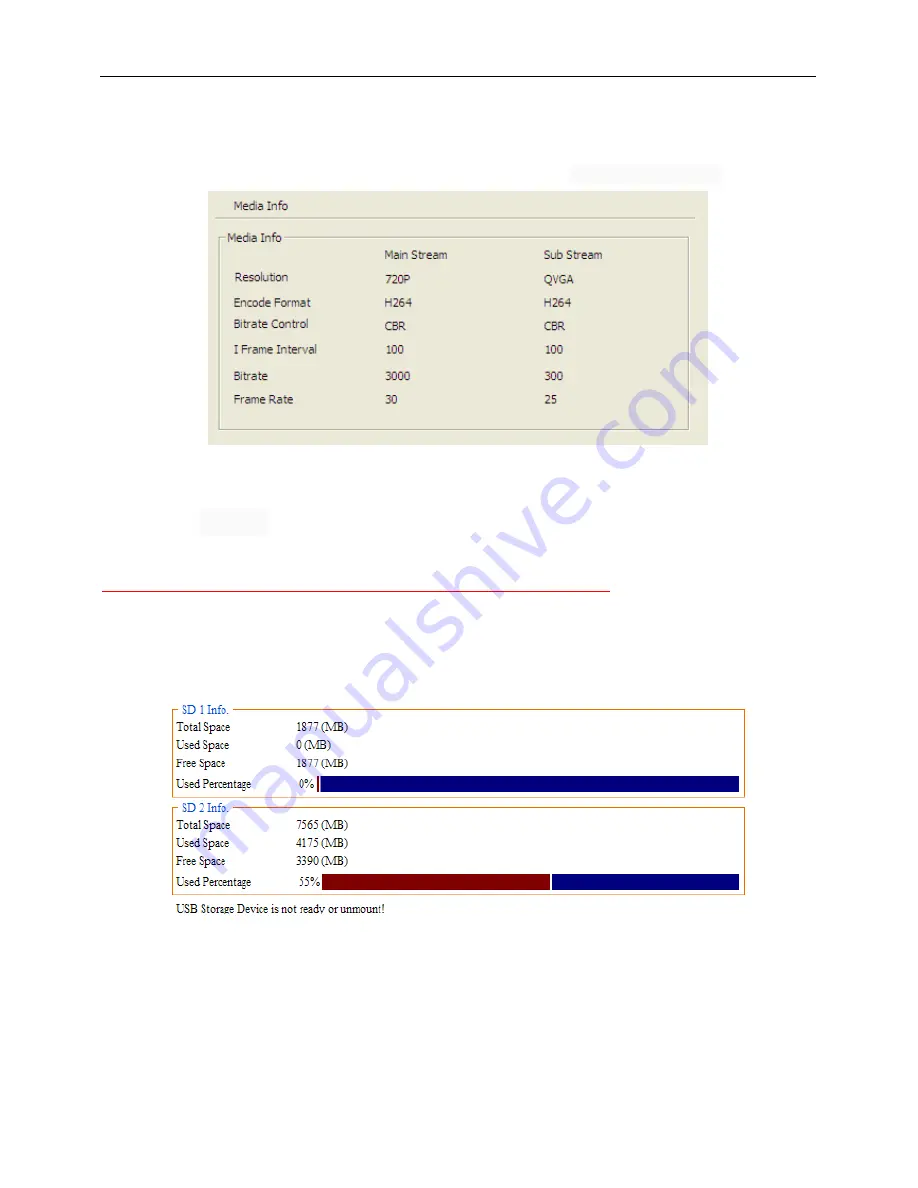
17
2.7 Media Status
In this interface, the main duty is display the status of video encodes.
As shown in figure 2.9.
Figure2.9 Media Status
3 Storage
Settings
Note: This function need hardware support, some models not this function.
3.1 Storage Manage
In this interface, just only show the statue of the storage, as figure 3.1
Figure3.1 Storage Information
4.2 Play Back
First you can set the query conditions about querying record as figure 3.2. Be careful, “End Time” can
not more 7 days than “Start Time”. Record type include schedule, motion detect, alarm and all type;
Media type include audio & video, video and picture; video stream include main stream, sub stream and
Содержание C1100DN4
Страница 1: ...HD IP CAMERA User manual ...
















































