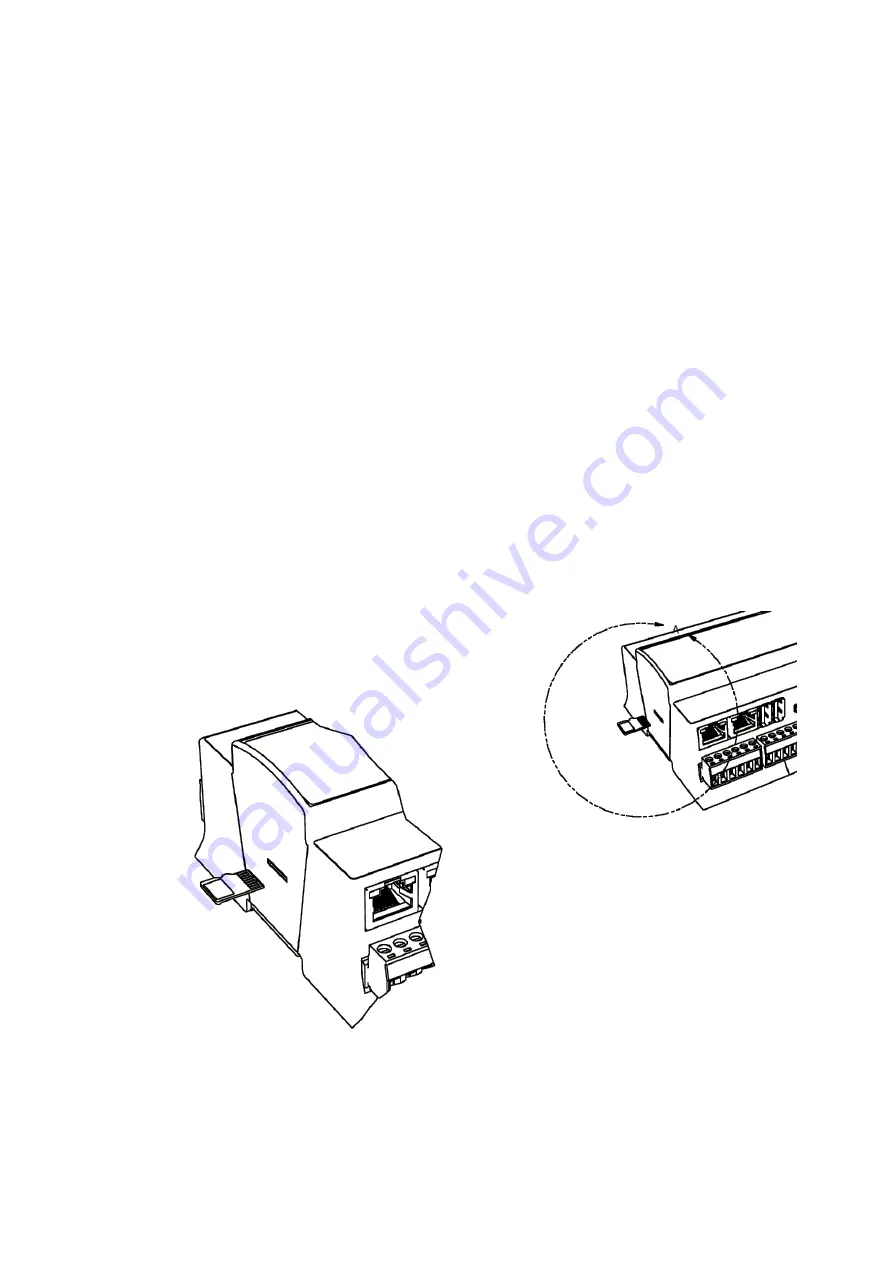
iSMA-B-MAC36NL User Manual
Version 1.4
www.gc5.pl
Page 18 / 51
The Card slot is placed on the left side of the device as it is shown in the figure below.
The micro SD card must be inserted into the unit prior to the mounting process. However, it is
possible to move an SD card from one unit to another (microSD Card is not assigned with the
particular hardware iSMA-B-MAC36NL unit). For example, you might want to remove the SD
card from a unit that suffered a hardware failure and use it in a replacement unit.
Prerequisites:
All power to the controller needs to be shut down before inserting/removing the micro SD card;
otherwise equipment damage may occur.
The controller needs to be unmounted from any DIN rail or screw tab mounting, as accessing
the card uses space behind the mounting base.
Discharge any static electricity that you may have accumulated by touching a known, securely
grounded object.
Figure 13. SD Card Mounting
















































