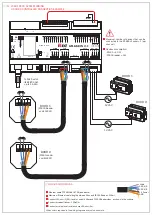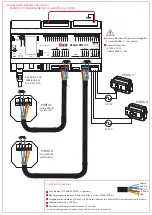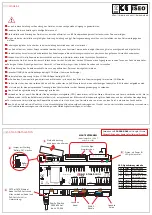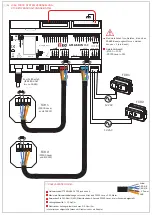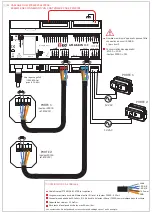2. ATLAS INSTALLATION
Connect to
192.168.0.184
from
Google Chrome,
Microsoft Edge
or Apple
Safari
Internet browser.
Lift up and remove
the white cover
1
Move the jumper on
Battery ON
2
Check the green
Power IN LED is ON
4
Lockbus
channel
RS485
channels
Onboard
Relays
ATLAS DIN
PoE
Console
Battery
ON
Reset
W
ake up
Switch OFF
ON
GND
+5V
+V OUT
OUT 1
IN 1
GND
Analog IN
GND
+V Power
GND
SER. A
SER. B
COM
NO
NO
COM
R
USB
CH0
Relay
1
Relay
2
IN 2
IN 5
IN 3
IN 4
GND
+5V
R 1
R 3
LED 2
LED 1
R 2
R 5
R 4
+V Power
GND
SER. A
SER. B
CH1
AUX
+V Power
GND
SER. A
SER. B
CH2
Power IN
12 VDC - 800 mA
24 VDC - 400 mA
MADE IN ITALY
PoE
Connect the CAT5e/CAT6
Ethernet cable coming from
the
Switch PoE (cable and
switch PoE not included)
3
(Wire connected between
+V OUT and +Power IN)
To PoE Switch
(IEEE 802.3af
up to 15,4W)
DO NOT REMOVE!
Color
Green
Red
Orange
Description
Power IN active
Switch OFF
Backup battery
pack operating
Orange
Orange
Orange
Orange
Ethernet activity
Serial Tx/Rx CH0
Serial Tx/Rx CH1
Serial Tx/Rx CH1
LED reference table
Ref.
ON
OFF
BATT
ETH
TX/RX
TX/RX
TX/RX
ON
OFF
BATT
ETH
TX/RX
TX/RX
TX/RX
For future
developments
Battery
ON
WARNINGS
https://www.iseo.com/it/en/download
Read this manual prior to use the device in order to ensure a safe and proper use.
Preserve this manual as future reference.
The installation and maintanance of the device must be carried out by qualified technical staff, adequately trained by ISEO.
The instructions should be carefully followed during installation. These instructions and any maintenance instructions should be passed on by the installer
to the user.
No modifications of any kind are permitted, except for those described in these instructions.
The product must be destined only for the use for which it is expressly designed and therefore as web server controller for civil and industrial locations.
Any other use is considered improper and dangerous.
The electrical connection must be made according to the constructor's instructions and respecting the regulations in force.
For all repairs, exclusively contact a technical assistance center authorized by the constructor.
Disconnect the power supply before carrying out any technical service that involves opening or accessing the internal parts of the product.
Dispose of the product separately from household waste, in accordance with local laws and regulations.
Ensure full recharge of the Atlas internal battery by running a full recharge cycle (24 hours), minimun every 6 months.
The calculation of the cables section must be performed by qualified staff.
Max cable length of LOCKBUS channel is 100 mt (sum of all branches).
Recommended voltage for LOCKBUS channel is 24 VDC.
In case of power failure the rechargeable battery inside the Atlas ensure power for 30 minutes max.
It is advisable to provide for an appropriate sectioning, a protection switch upstream of the transformer.
For any technical assistance or repairs, contact only
Iseo Serrature
or an
Iseo Zero1
authorised technical centre.
Iseo Zero1
reserves the right, without prior notice, to make all the necessary modifications to the product and to the instruction manual, for quality
improvements or manufacturing or marketing needs.
Atlas earth connection is mandatory.
Add Surge Protection Devices (SPD) to the mains, upstream the Atlas Master, when connected to Atlas Slaves, Actuators and Readers placed in outside
areas of the builing (not equipotential zones), according to the Lightning Protection Risk Assessment of your building and current legislations.