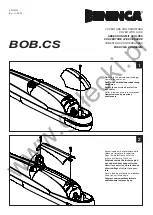20
Battery replacement
Replace the
Aries
battery as soon as the software in use
notifies you, following the procedure later illustrated
in this topic. Aries has a multilevel battery charge detection, to allow a proper and in advance alert to change
the battery.
For more information about battery low signals, refer to the
Argo User Manual
for
Aries Smart,
or
V364
System Administrator Manual
for
Aries
. Both available at:
iseo.com
.
IT
Cambio batterie
GB
Battery replacement
D
Batteriewechsel
F
Emplacement de la pile
E
Sustitución de la batería
2,5 mm
If the battery is disconnected for more than 5 minute, the
Device
clock might go out of synchronization.
To synch the clock:
•
Aries Smart
: enter
Programming Mode
with
Master Card
and the door lock will automatically take
smartphone date and time.
•
Aries
: use the maintanance tool available to synchronize the lock.
When the new battery is connected to the
Device
, an automatic test is performed, and the
Device
flashes red and green alternatively, for a few seconds. Wait until the procedure is completed without
removing the battery. If the battery test last more than 30sec for 2 times consecutively, replace the
battery with a new one.
1
Battery replacement does not affect the data stored in the
User List
.
Содержание ARIES
Страница 1: ...Electronic Trim Set User Manual EN 01 ARIES ...
Страница 2: ......
Страница 29: ...29 Notes ...